With every major new release of iOS, there are those who have already been using the Beta version for months, those that update the very second the final release becomes available and those who will put off the upgrade as long as possible.
It’s the last category of people that should read this article in particular, because you need to decide whether you want to hold off on upgrading or if the new bells and whistles are worth the potential downsides. We evaluated iPadOS from a daily use point of view and came away impressed.

The Looks Department
On our 9.7” iPad Pro, the immediate impression you get from iPadOS13 is one of space. Under iOS12, using an iPad still felt very much like a toy. Big, chunky icons that felt proportionally like a phone interface, optimized for one-handed use. An obvious mismatch for the much larger iPad screen.
Now there’s plenty of room to breathe and no noticeable impact on readability. Finally, the massive retina display on modern iPads is done justice and you’ll spend less time swiping between screens to get to your software.

Most importantly, the recently-introduced dock finally comes into its own, with more space for apps and folders. As you add more icons to the dock it changes shape, shrinking the icons down. On our iPad model we could fit 16 icons, including the three “recent apps” on the right of the dock split.
With all this room, the iPad now feels like a “serious” computer and an alternative to entry-level MacBooks.
Multitasking
By far the biggest change iPadOS brings from a user perspective is improved multitasking. Opening multiple apps, splitting them across the screen or switching between them has never been easier or better.
The list of multitasking features is too long to go through here, but the new split view for single apps alone is worth the price of admission. This is where you can open the same app on both sides of the screen.
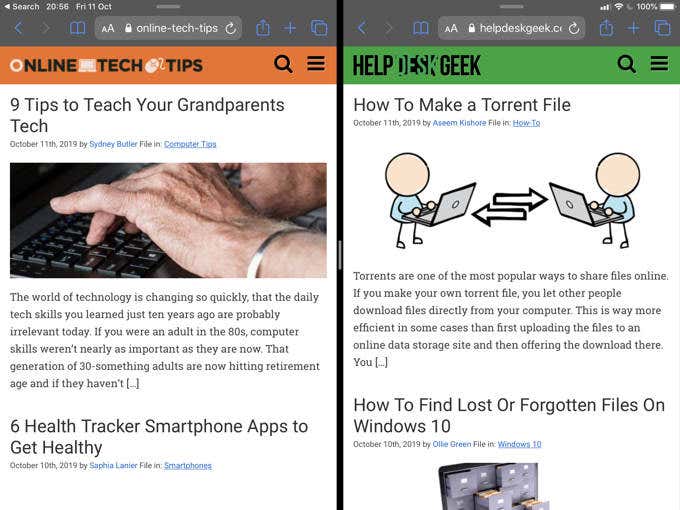
This is super useful for the fairly recent Files app, because you can quickly copy files between folders by dragging them across. As with the release of the original split screen feature, it’s mainly native Apple apps that support this feature right now, but you can be assured that third-party developers will catch on quickly.
The only downside is that you’ll have to learn a new set of gestures and conventions. It took us a while to figure out how to get split screen functionality back after upgrading. Especially since there is not a tap-and-hold popup menu that wasn’t there before.
Once you get the hang of it, however, you’ll wonder how you ever used your iPad for work before.
Performance
Apple is often accused of bogging down older devices with new iOS versions. With early iPad generations, this does feel somewhat true. By its last support OS update devices like the 3rd-generation iPad were so laggy they were barely usable.

However, Apple promised that there will be a performance improvement for every device that supports the iOS13 family. How much more performance you’ll get depends on the specific model, but at the very least no one should end up with a slower device.
Anecdotally, with our own iPad Pro, there honestly doesn’t seem to be much difference. While apps might be launching more quickly, you might need to use a stopwatch to measure the improvement.
This iPad was already incredibly snappy under iOS12, which rather dampens any perception of performance. Basically, it doesn’t seem like you should think about performance one way or another with iPadOS.
Controller Support
Timed alongside the release of Apple Arcade, iPadOS and the entire iOS13 family now have native support for the Xbox One Bluetooth controller (not the one requiring a dongle on Windows machines) and most of the Sony PS4 DualShock 4 controllers on the market. With the exception of a few early units.

Any game that works with MFi controllers is immediately compatible and we had absolutely zero issues connecting either the Xbox One or PS4 controllers.
Apple Arcade games that support controllers already have PS4 button prompts ready to go, but if you are playing MFi controller games that have not been updated, you’ll still get the Xbox prompts. So here’s hoping the developer of your favorite game will update it if you prefer the Sony gamepad.
We did run into one rather major issue with our Xbox controller. It seems to have some mild drift on the left analog stick; when the stick is centered, it still picks up a slight amount of input. In-game, this is exhibited as the character walking to the left even when the controller is not being used, making everything unplayable. We confirmed that the problem is in fact with the controller, but this is a fairly common issue.

It did not show up on our Windows machine, since you can calibrate any controller using the built-in utility. We were unable to find any OS-level controller calibration utility in iPadOS, which means that if your controller does develop mild drift, you’ll have to repair or replace it much sooner than you would on other platforms that allow for calibration.
Our PS4 controller worked like a charm however and playing games on the iPad with proper controls is a revelation. For iOS gamers, who probably already have one of these controllers laying around, iPadOS almost makes up for the great 32-bit purge that robbed us of games developers had abandoned.
The Final Verdict
We can’t think of many reasons to avoid upgrading to iPadOS. This is by far the most comprehensive overhaul of what this thin and light computing device can do.
The iPad has not received such a productivity boost since it first got split-screen multitasking. In a world that contains ultrabooks and the Microsoft Surface, the iPad absolutely needed an overhaul and as a light-to-moderate productivity device, iPadOS finally makes the iPad a viable replacement for a laptop.

If you are an iOS gamer, iPadOS is a no-brainer. Apple Arcade and controller support clinches it. If you are someone who uses your iPad for any sort of productivity or wants to give it a serious go, iPadOS is essential.
If you only use your iPad to browse the web, watch Netflix and read ebooks, you’ll barely notice any difference at all. In which case, there’s no compelling reason to update immediately.
That being said, iOS13 has already received three major patches, so Apple is clearly dedicated to ironing out any wrinkles that should appear. This means the more cautious among us might not have to wait long before iPadOS is a safe bet.