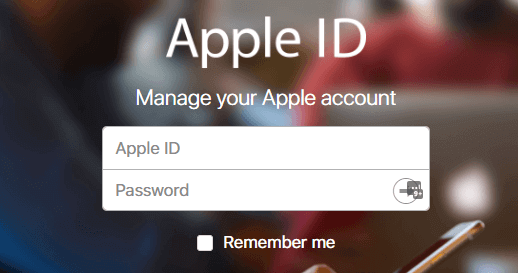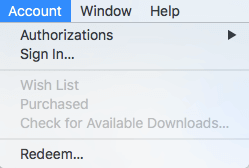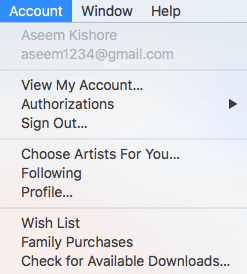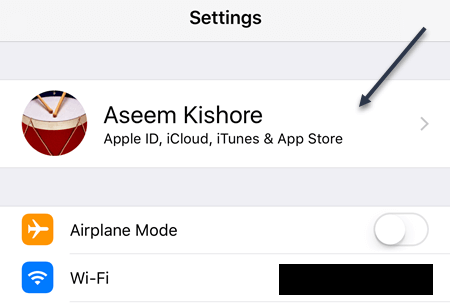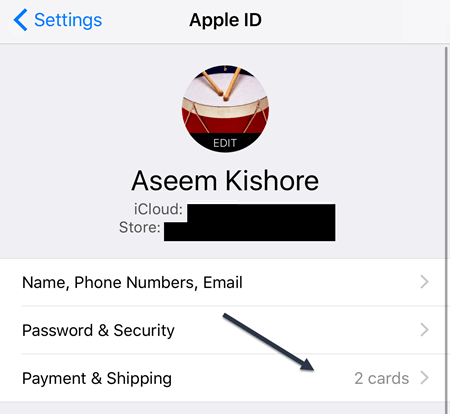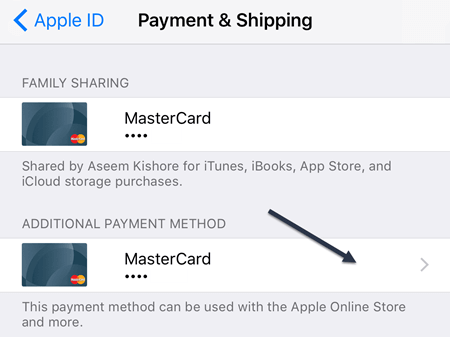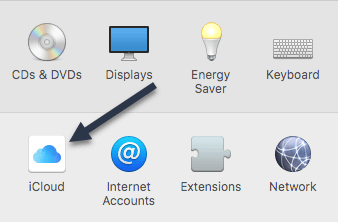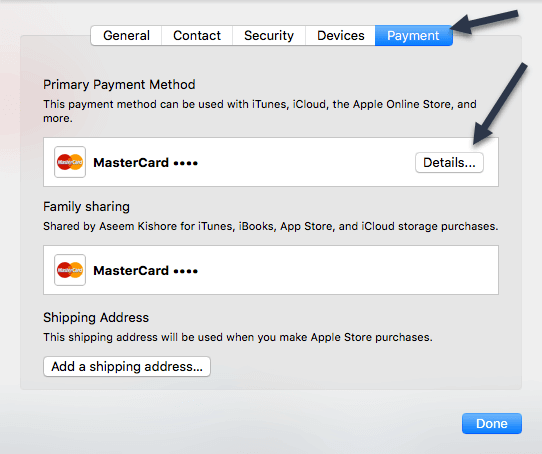If you need to update the credit card that is on file for your iTunes or iCloud account, you’ve probably realized by now that you can’t do it from your iPhone or Mac. You can change the “additional” payment method, but not the main one that is used for family sharing.
When you go to Apple’s site, they tell you to download iTunes and use that method to update the credit card info. If you don’t already have iTunes installed, that’s quite a bit of work. Luckily, you can also update your credit card info via the web browser. In this post, I’ll show you both methods.
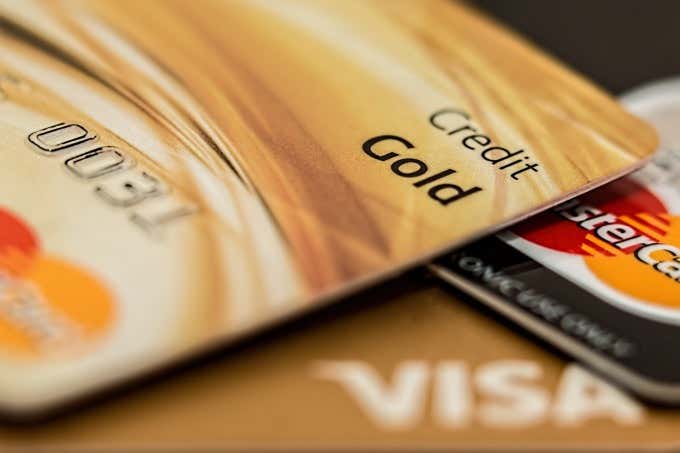
Update Credit Card Info Online
The easiest way to do this is to visit appleid.apple.com and sign in with your Apple ID credentials. If you are using different Apple IDs for iCloud and iTunes, then you will have to sign into each one separately and perform the same procedure twice.
Scroll down past Account, Security and Devices and you should see Payment & Shipping.
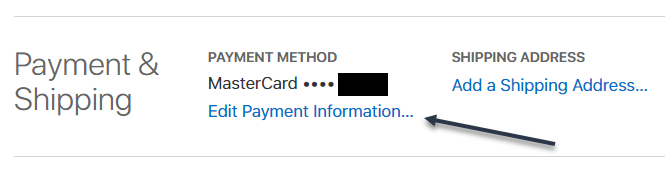
Click on Edit Payment Information and you’ll now be able to change the credit card info as desired. This is by far the simplest way to update credit card info for your Apple account.
Update Credit Card via iTunes
Open iTunes on your Mac or PC and then click on Account in the top navigation bar. If you’re not already signed in, click on Sign In and log in using your Apple ID credentials.
Next, click on Account again and this time you’ll see a couple of more options. One of them should be View My Account.
Now under the payment info section, you’ll see an Edit button next to Payment Type.
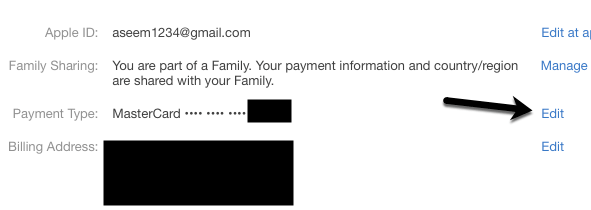
Click on that link and you’ll be able to update the credit card info on file. It’s also not very complicated, but it requires you to install iTunes, which most people don’t need these days.
Update Credit Card via iPhone
Also, you can update the additional credit card via your phone, but not the one used for Family Sharing. To do this, go to Settings and then tap on your name at the very top above Airplane Mode.
Here you can to tap on Payment & Shipping. It’ll also tell you how many cards are currently active.
As you can see, the card you can edit is the one that has the little arrow at the far right. The shared credit card must be updated via iTunes or via the web.
Update Card Info via Mac OS X
As with the iPhone, you can update the additional credit card, but not the one used for family sharing. Click on the Apple icon at the top left of the toolbar and click on System Preferences.
Click on iCloud and then click on Account Details when the popup appears. You may have to re-enter your iCloud password to view the next screen.
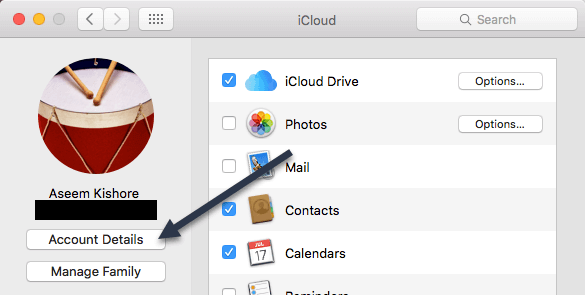
On the following screen, click on the Payment tab and you’ll see the same list of credit cards like we have already seen. Again, you can only edit the one that has the Details button next to it.
So that’s about all the methods I could find for editing your credit card info for iTunes and iCloud! Hopefully, that gets you where you need to go. Enjoy!
[related_posts_by_tax posts_per_page="5"]