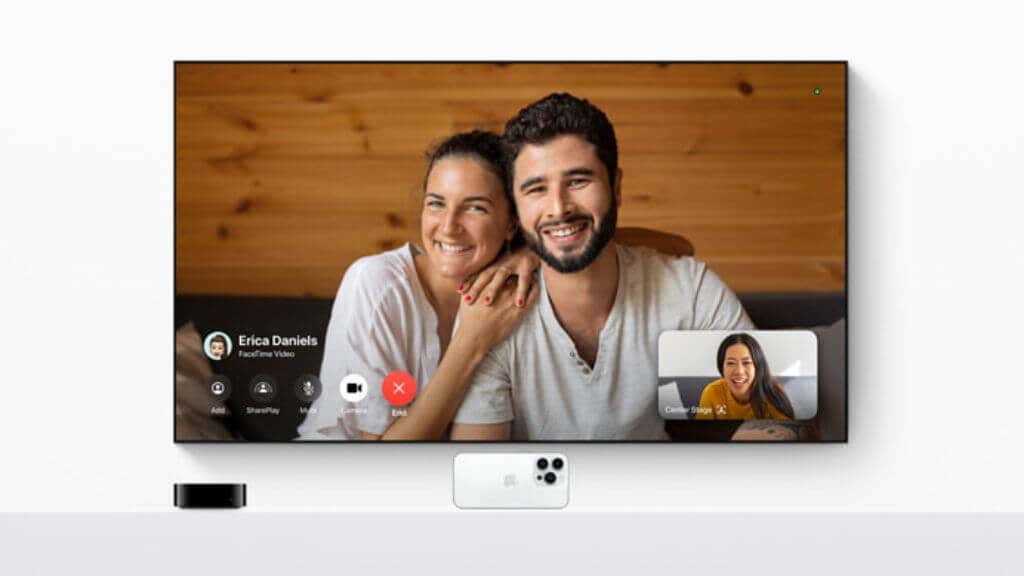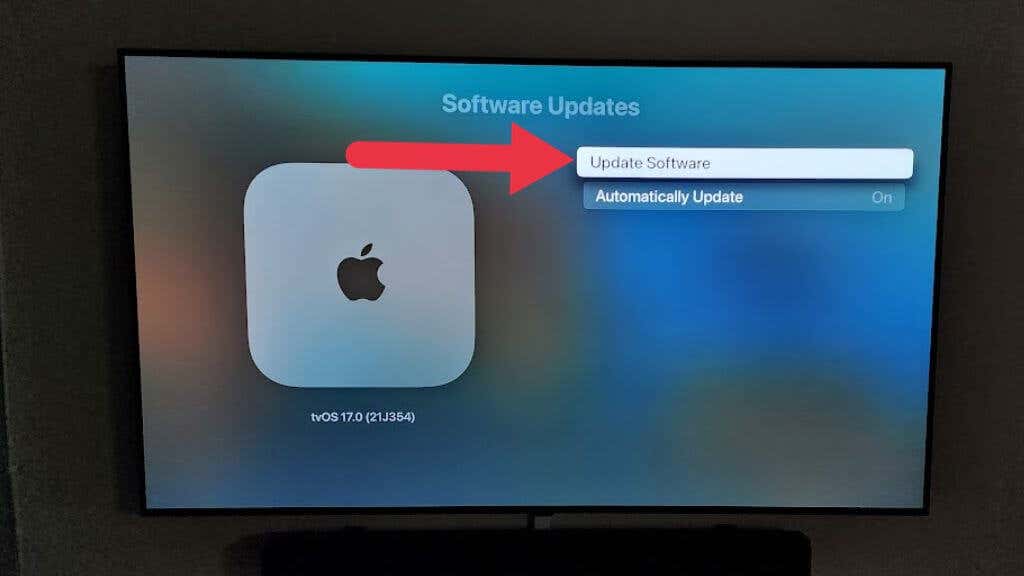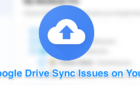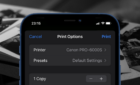A significant upgrade to your streaming experience
Apple TV is at the center of countless home entertainment setups, so tvOS 17’s release will interest many folks.
This may be one of the most significant tvOS updates we can recall, and there are plenty of cool new features worth highlighting, so if you’re an Apple TV owner, here are the headline changes you need to know about.
The FaceTime App on a Big Screen
One of the flagship new features is the integration of FaceTime. This feature lets you make and receive video calls directly on your Apple TV. With the help of the Continuity Camera (which has been available on Mac for a while), transitioning your FaceTime calls from your iPhone or iPad to your Apple TV is seamless. Starting with the second-generation Apple TV 4K, this feature elevates the video call experience by bringing your loved ones onto the big screen.
Upon launching the app for the first time, it prompts you to pair your preferred iPhone, which then acts as a camera and microphone for the FaceTime calls. The Center Stage feature ensures everyone in the room remains in the frame during the call, making the big screen experience more engaging.
Sharing experiences has been taken to a new level with SharePlay. Now, while on a FaceTime call, users can watch movies or listen to music together, making virtual hangouts more enjoyable. The tvOS 17 update brings the FaceTime experience closer to a real-world interaction, making distances feel shorter in these modern times where we’re working from home and not seeing our families as much anymore.
Redesigned Control Center
The Control Center has undergone a revamp, now sporting a fresh look with added tabs for more straightforward navigation. Whether switching the audio output to your AirPods or HomePod or quickly toggling settings, the new Control Center makes it all a breeze
Fast profile switching is also introduced, ensuring your recently watched shows and recommendations are just a glance away.
The redesigned Control Center is more than just a facelift. It brings a level of functionality that makes the Apple TV experience more fluid, which has been an issue for some time.
For instance, the Control Center now provides quick access to system status and active profiles, making managing multiple user profiles on a single Apple TV device easier.
Moreover, the Control Center now houses a feature to locate your Siri Remote using an iPhone with iOS 17, a handy addition for those moments when the remote seems to have vanished into thin air. Little thoughtful features like these enhance the user experience, making tvOS 17 a noteworthy update.
New Screensavers
Just like macOS Sonoma, tvOS 17 has new screensavers. You can now set Memories as your screensaver alongside the mesmerizing (and your author’s favorite) Aerial screen savers, which adds a touch of personal charm to your Apple TV.

The new screensavers in tvOS 17 bring a sense of personalization to your Apple TV, making the home screen more lively and reflective of your experiences. Whether showcasing your favorite memories or enjoying the serene aerial screen savers, the new tvOS adds a personal touch to your TV experience.
Enhanced Dialogue
The Enhance Dialogue feature is a boon for audiophiles or anyone who doesn’t want to use subtitles just to understand what’s going on. It ensures dialogue in movies or TV shows remain crisp and clear, separating them from background noise, when an Apple TV 4K is paired with a second-generation HomePod.
This feature is not just about amplifying dialogues; it’s about delivering a clear audio experience. Bringing the dialogue to the center channel ensures the narrative remains at the forefront, even in action-packed scenes with lots of background noise.
Karaoke Nights With Apple Music Sing
Apple Music Sing brings karaoke to your living room. With onscreen lyrics and a camera feature, you’re part of the show, not just singing along. The Continuity Camera integration further enhances the karaoke experience with video effects.

Third-party Video Conferencing Apps
The new tvOS lays the groundwork for third-party video conferencing apps. With support promised from Webex and Zoom, virtual meetings on the big screen will soon be a reality.
The Continuity Camera APIs allow developers to integrate the iPhone or iPad camera and microphone into their TVOS app, bringing a new dimension to virtual communication.
With the increasing need for remote communication, having the ability to conduct video conferences on the big screen is a significant advantage. It provides a more spacious visual platform, making virtual meetings more engaging and less strenuous.
The integration of Continuity Camera APIs opens up a world of possibilities for developers. It’s not just about video conferencing; it’s about creating a whole new array of apps that can leverage the camera and microphone of iPhone or iPad, expanding the functionality of tvOS like never before. We can’t wait to see what sort of apps will use the new camera features.
Fitness Enhancements
Apple Fitness+ is now more robust with the introduction of Custom Plans and Stacks. These features allow for a more tailored workout experience, making your fitness journey more personalized and engaging and working seamlessly with other Apple fitness devices such as the Apple Watch Ultra.
The Custom Plans feature is a step towards making Apple Fitness+ more personalized. It allows you to receive a custom workout or meditation schedule based on your preferences. Whether it’s the type of workout, the duration, or the day, Custom Plans has got it covered.

On the other hand, Stacks allows users to select multiple workouts and meditations back to back, making planning and following through with their fitness routines easier. This is particularly useful for those with specific fitness goals who want to maintain a disciplined schedule.
The Audio Focus feature introduced in tvOS 17 allows users to prioritize the music volume or the trainers’ voices according to their preference to create a conducive environment for a better workout experience right in the comfort of their home.
VPN Support!
One major shortcoming that tvOS has had from the start is a lack of native VPN support. This has always been rather baffling since iOS and iPadOS have native VPN support. Users who got into the tvOS 17 public beta quickly realized that it included VPN support. Now that the final release date has passed we can all enjoy VPN functionality directly on the Apple TV itself.
Before, the only way to get a VPN to work with an Apple TV was to have it installed at the network level, such as on your router. However, most home routers don’t support running VPNs directly, so you’d either have to buy an expensive new router, or you’d have to install custom firmware on your existing router.
At the time of writing, the only VPN app for tvOS is Flow VPN, but we hope over time most of the major players in the VPN market will throw their hats in the ring. It should be possible to enjoy Netflix and Amazon streaming content from other regions without having to buy an Android TV on the side or get a network engineering certificate.
Installing tvOS 17
Installing tvOS 17 is straightforward. Navigate to Settings > General > System > Software Updates on your Apple TV, and select Update Software.
If a software update is available, you’ll see an option to download and install the latest operating system.
The tvOS 17 update is available for both Apple TV HD and Apple TV 4K models. However, features like FaceTime and the new Control Center are optimized explicitly for the second-generation Apple TV 4K and later.
It’s Time to Upgrade!
tvOS 17 is a significant upgrade that brings many features enhancing the core TV experience. Whether taking FaceTime calls on the big screen, enjoying a karaoke night with Apple Music Sing, or staying fit with Apple Fitness, the new tvOS 17 enriches the Apple TV experience, making it a more versatile and integral part of the Apple ecosystem.