We strongly recommend you keeping it on
Apple’s Optimized Battery Charging feature, introduced with iOS 13, is an ingenious solution designed to prolong the lifespan of your device’s battery. This feature learns from your daily charging habits to adjust the charging process, reducing battery wear and extending its life.
In this article, we’ll explore what Optimized Battery Charging does, its benefits, any potential downsides, and how you can control this feature on your device.
The Science Behind Optimized Battery Charging
The beating heart of any portable device is its battery; in the case of Apple devices, that’s a lithium-ion battery. These batteries, like all rechargeable units, face a natural phenomenon known as chemical aging.
Chemical aging is more than just the passage of time; it’s a process influenced by several factors, such as the battery’s temperature history, charging patterns, and even the intensity of the tasks the device performs. As the battery chemically ages, its ability to hold a charge diminishes, reducing battery life and peak performance. In other words, the older the battery gets chemically, the less efficient it becomes.
Now, enter Optimized Battery Charging: a feature designed to slow down this inevitable process. The feature uses the power of machine learning, a type of artificial intelligence, to understand and adapt to your daily charging routines. This technology enables your device to make educated predictions about when it will be connected to a charger for an extended period.
Once the system anticipates an extended charging period, it regulates the charging process to reduce the wear on the battery. Specifically, it delays charging past 80% until it predicts you’re about to need your device. This approach avoids keeping the battery at full charge for prolonged periods, which can contribute to hastening the chemical aging process.
The Upsides of Optimized Battery Charging
Apple’s Optimized Battery Charging feature is not just a cool piece of tech; it brings tangible benefits that can significantly impact how you use and enjoy your Apple devices. By intelligently managing the charging process, this feature can slow down this aging process and extend the battery’s effective lifespan.
Extending your battery’s lifespan also means extending the device’s lifespan. Often, it’s not the device that fails us but the battery that powers it. With a healthier battery, your iPhone, iPad, or MacBook could remain functional and efficient for longer, providing you with better value for your investment.
Another significant benefit is the peace of mind of knowing your device is smart about its charging process. With the Optimized Battery Charging feature enabled, you can plug in your device and let Apple’s machine learning algorithm handle the rest. It removes the worry of overcharging or inadvertently damaging your battery by keeping it at full charge for too long.
Lastly, Optimized Battery Charging can help reduce electronic waste by maximizing battery health and extending device lifespan. It’s a small but significant way of being more environmentally conscious in our tech-driven world.
And Now for the Downsides
While Apple’s Optimized Battery Charging is an impressive feature that brings several benefits, it is not without its potential challenges.
One potential challenge stems from the very core of how Optimized Battery Charging works: it relies on learning your daily charging routine. If your charging habits are irregular or vary significantly daily, the feature might struggle to predict your charging needs accurately. For instance, if you’re a frequent traveler crossing multiple time zones, or your work schedule fluctuates dramatically, the algorithm might not correctly anticipate when to complete the charging cycle. This could lead to situations where your device is not fully charged when you need it to be.
Another possible issue relates to privacy. As the feature uses on-device machine learning to understand your charging habits and, in some cases, location data, some users might be concerned about this data being misused. However, Apple has been clear that none of the location information used for this feature is sent to the company, reassuring users about the privacy and security of their data.
While Optimized Battery Charging aims to prolong battery lifespan, there may be times when you need a quick full charge. In these instances, you might need to manually intervene and override the feature to ensure your device charges beyond 80%. While Apple does provide a “Charge Now” option when the feature is active, this does require an extra step on your part.
Finally, it’s worth noting that Optimized Battery Charging needs at least 14 days to learn your charging habits and requires at least 9 charges of 5 hours or more in a given location to engage. Therefore, for new devices or after a system reset, there may be a period where the benefits of this feature are not immediately apparent.
Managing Optimized Charging on Mac, iPad, and iPhone
While the Optimized Battery Charging feature offers numerous benefits, there might be circumstances when you wish to turn it off. Let’s take a look at how you can manage this feature on your Mac, iPad, and iOS devices.
Managing Optimized Charging on Mac
On your MacBook running macOS Catalina 10.15.5 or later, the Optimized Battery Charging feature is enabled by default. Here’s how you can disable it:
- Select the Apple menu in the top-left corner of the screen and select System Settings.
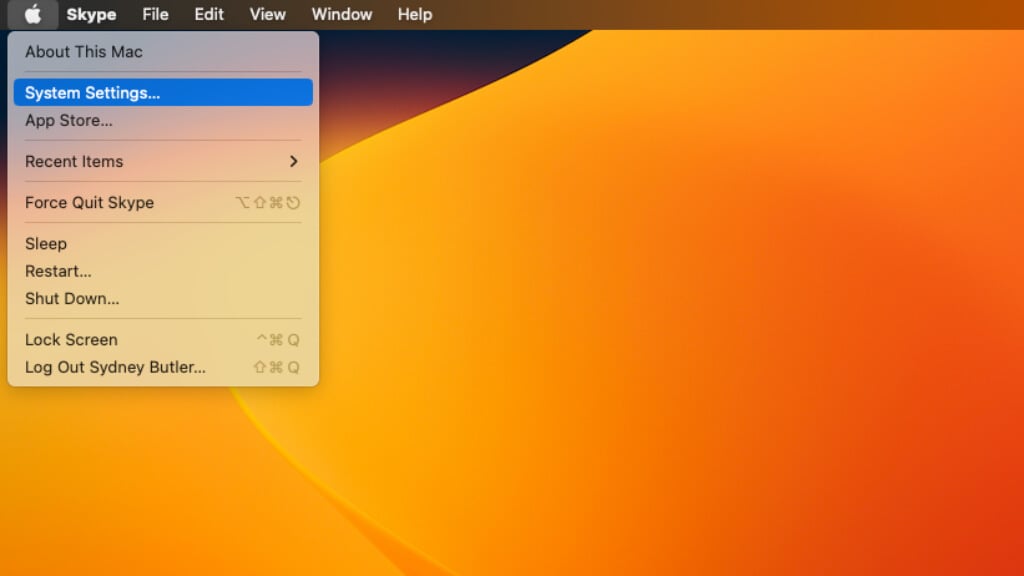
- Select Battery.
- Next to Battery Health, select the “i” symbol.
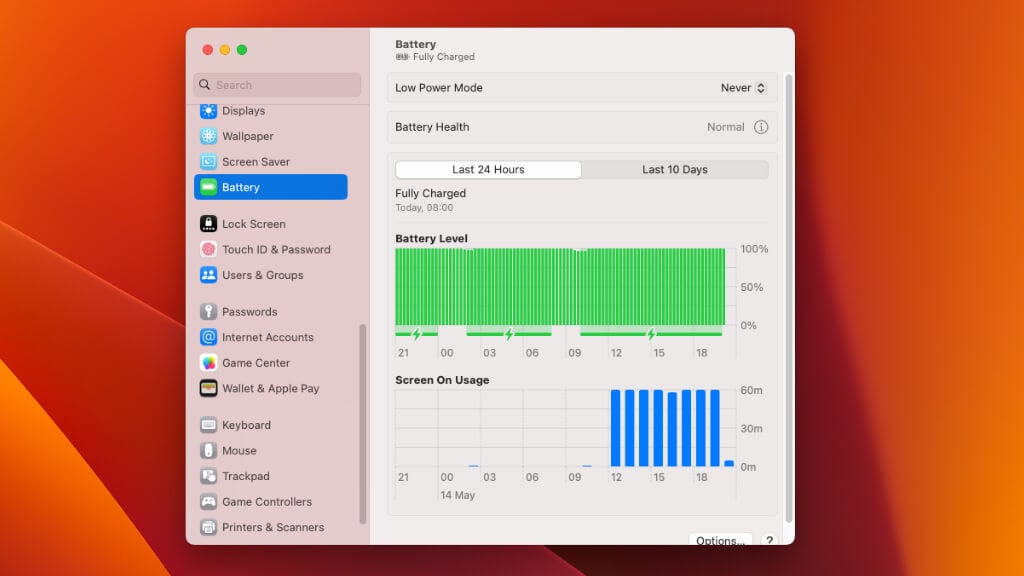
- In the dialog that appears, you’ll see Optimized battery charging. Toggle the feature off or on as you prefer.
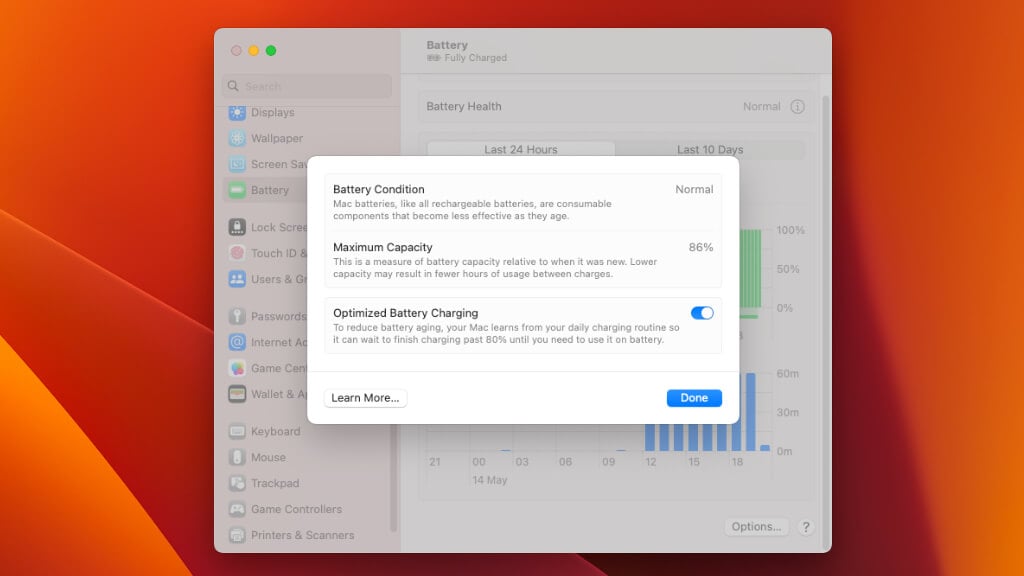
Managing Optimized Charging on iPad
Things get weird with optimized charging and iPadOS. While it’s clear that iPads have battery optimization, there doesn’t seem to be any way to manually disable or manage the feature. Since some people use their iPads as mostly plugged-in computers these days, it makes sense to have this feature. Unfortunately, at the time of writing, we can’t find a way to turn it off.
Managing Optimized Charging on iPhone
On your iPhone running iOS 13 or later, Optimized Battery Charging is also enabled by default. If you wish to turn it off, follow these steps:
- Open the Settings app on your iPhone.
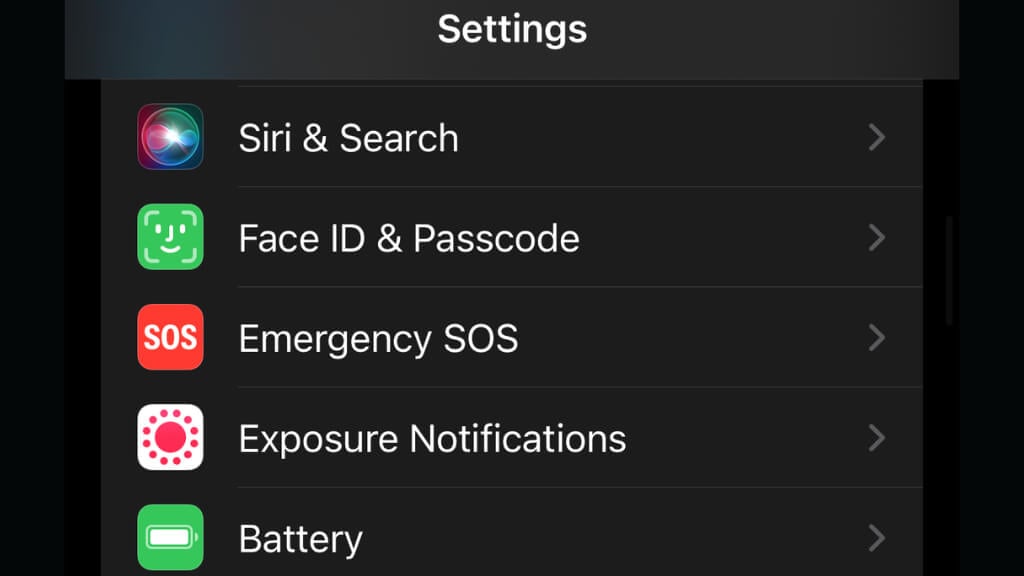
- Scroll down and tap on Battery.
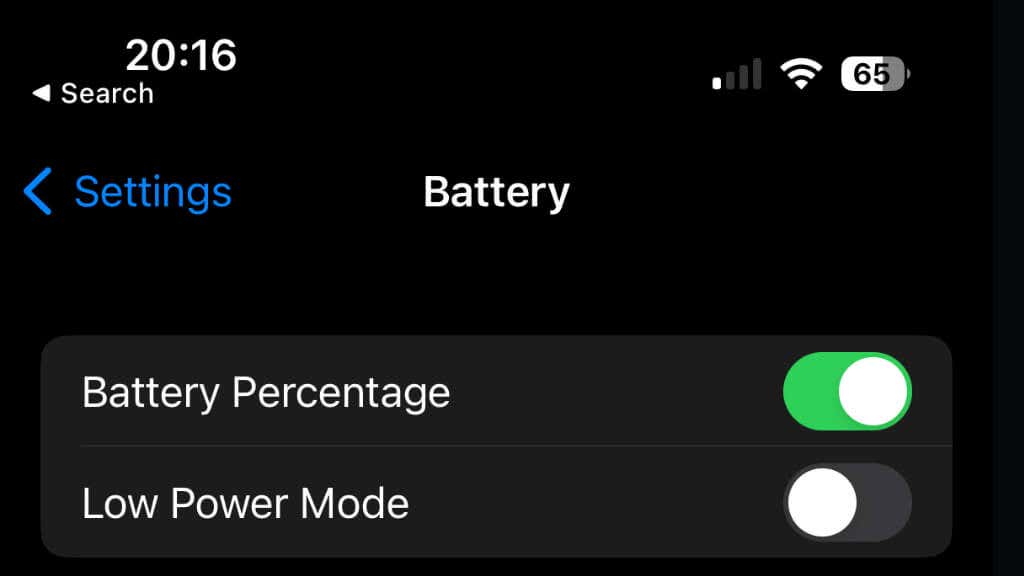
- Tap Battery Health & Charging.
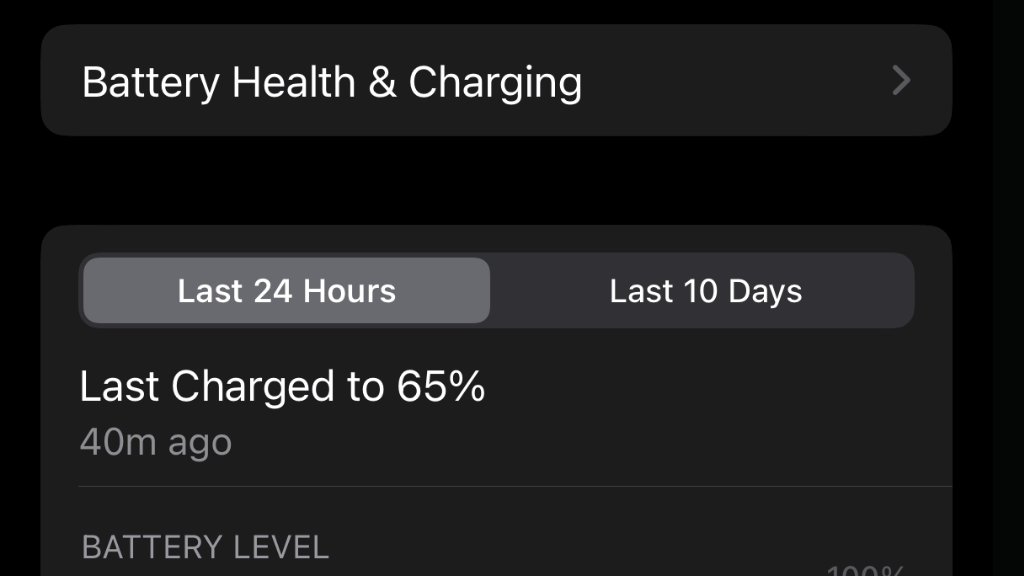
- You’ll see Optimized Battery Charging. Toggle the switch off to disable the feature.
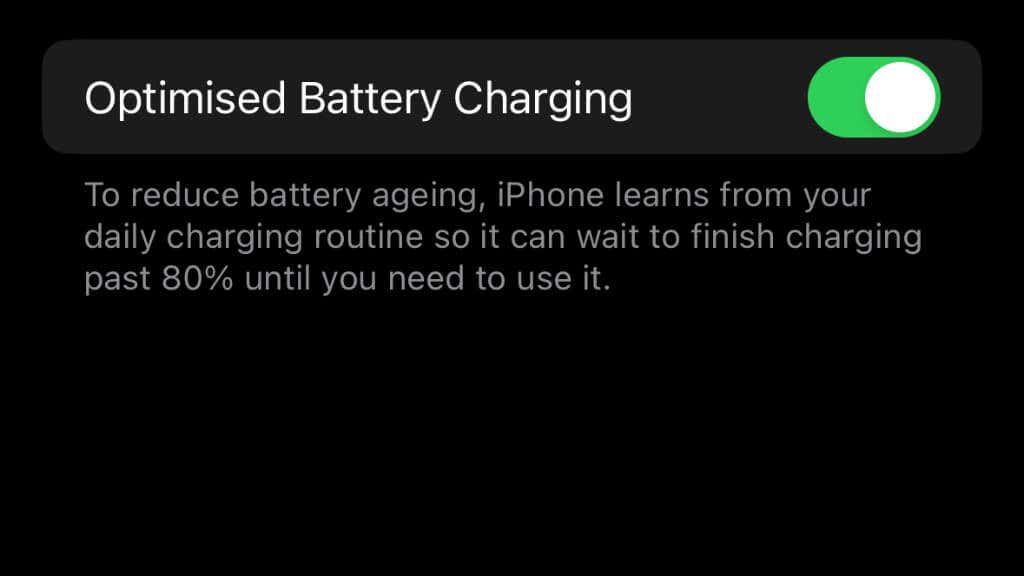
Optimized Battery Charging on AirPods Pro and AirPods (3rd Generation)
Optimized Battery Charging also extends to the AirPods Pro and AirPods (3rd generation). Like other Apple devices, these earbuds learn from your daily charging routine and delay charging past 80% until just before you need to use them. This feature is designed to reduce the wear on your AirPods’ battery and improve its lifespan by minimizing the time they spend fully charged.
This feature requires an iPhone or iPad and is on by default when setting up your device or after updating it to iOS or iPadOS 15 or later. To manage this feature for your AirPods Pro or AirPods (3rd generation), follow these steps:
- Open the AirPods case.
- On your iPhone, iPad, or iPod touch, go to Settings > Bluetooth.
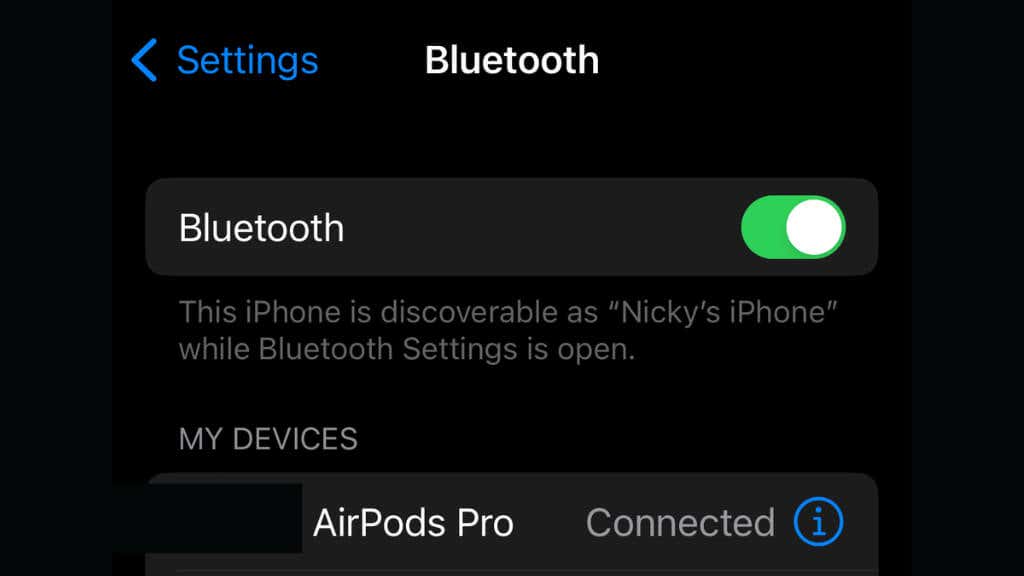
- Tap the More Info button (indicated by an “i” in a circle) next to your AirPods Pro or AirPods (3rd generation) in the list of devices.
- Here, you can turn off Optimized Battery Charging.
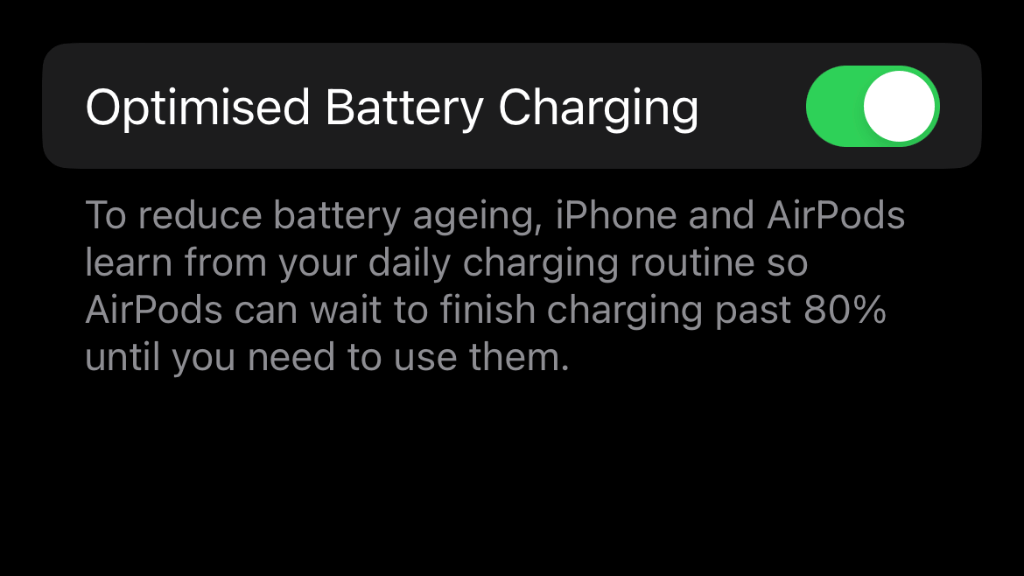
Optimized Battery Charging Is Location-Dependent
Optimized Battery Charging is designed to engage only in locations where you spend most of your time, like your home or workplace. It doesn’t activate when your usage habits are more variable, like when you travel. Thus, specific location settings must be enabled for Optimized Battery Charging to start. Once again, no location information is sent to Apple!
Optimized Battery Charging and Long-Term Device Usage
In our modern world, where digital devices are integral to our daily lives, battery longevity can significantly influence our experience with these devices. Apple’s Optimized Battery Charging feature is significant for preserving your device’s battery health and longevity.
While there may be minor potential downsides, such as occasional misalignment with irregular charging habits, these are significantly outweighed by the overall benefits. Also, Apple’s system customization options allow users to turn off this feature when necessary, balancing immediate charging needs and long-term battery health.
Given that none of Apple’s current iPhones, Macs, or iPads have user-removable batteries, this optimization feature should be embraced despite any occasional inconveniences it may cause. While it’s simple enough to disable this feature, we strongly recommend that everyone leaves it switched on.









