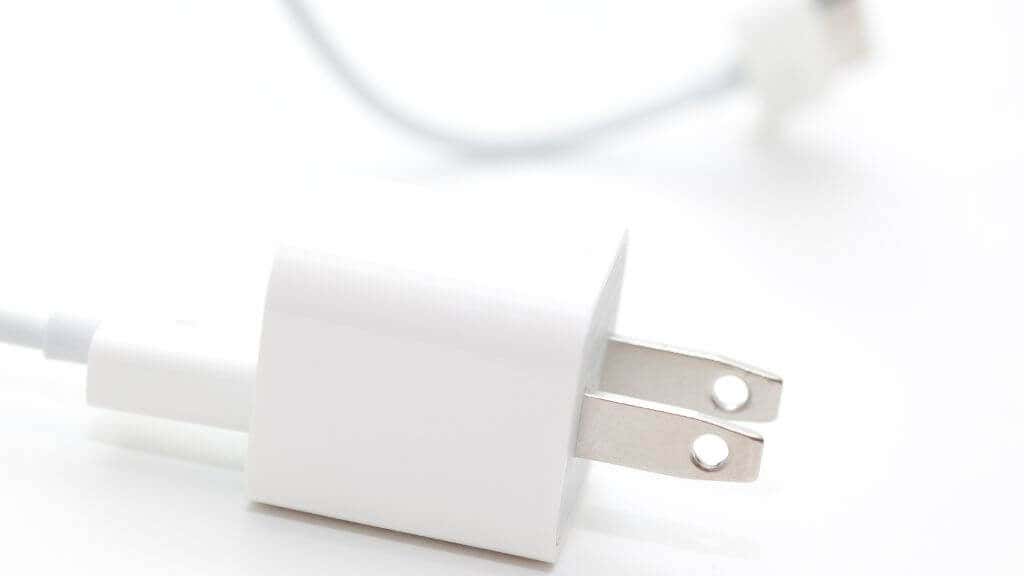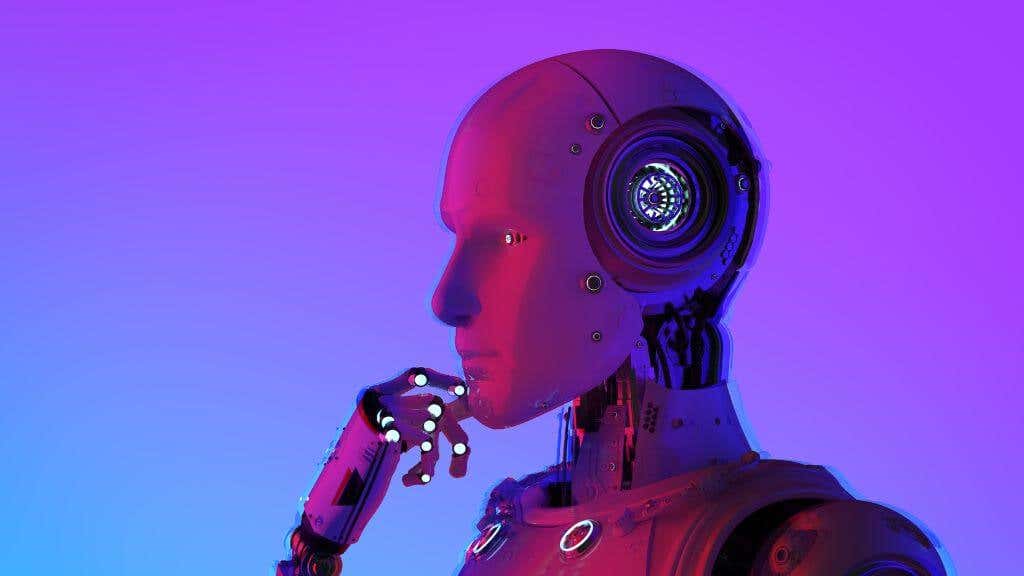It's not as straightforward as you think
Apple’s second-generation of in-house silicon is available to customers, so you can now choose between M1 and M2 products. How are M2 chips different, and are they worth buying over an M1?
We’ll briefly cover each chip family and then compare them on CPU performance, efficiency, and graphical power.
Apple’s M1 Chip
The M1 chip range includes the M1, M1 Pro, M1 Max, and M1 Ultra. The M1 chip has 16 billion transistors, the M1 Pro has 33.7 billion transistors, and the M1 Max has 57 billion transistors. The M1 Ultra chip is essentially two M1 Max chips fused together with an UltraFusion packaging architecture.
The base M1 chip has 8GB and 16GB memory options. The M1 Pro has 16GB and 32GB variants, while the M1 Max includes 32GB and 64GB options. The M1 Ultra has a 20-core CPU that includes 16 high-performance cores and four high-efficiency cores. It also has up to a 64-core GPU.
Apple’s M2 Chip
The M2 family of chips includes the M2, M2 Pro, and M2 Max, released in July and January 2022. The M2 Ultra is still in the works when writing, but word on the street is that it might be released in 2023.
The M2 chips aren’t a massive improvement over the M1 generation, except perhaps for GPU performance, which we’ll cover in detail below. M1 was such a huge leap over the previous Intel-based MacBooks that it was like a multi-generation jump. However, we can now expect a generational improvement in line with the annual iPhone and iPad releases.
It’s essential to remember that you must generally compare the M1 and M2 chips of each respective tier since (for example) an M1 Pro will outperform a base model M2, just not by as much as it beats the base model M1s.
Performance Comparison: M1 vs. M2
Compared to the M1, the base M2 chip is only a little faster. In multi-core tests, it’s around 12% faster, while in single-core operations, it’s only 10% faster. This is probably because the M2 has slightly higher clock speeds than the M1. This isn’t quite in line with Apple’s claims of 18% faster speeds, but remember that benchmarks and real-world performance can be quite different.
The story continues with higher-tier chips in each generation. There’s a clear and measurable difference in CPU performance, but whether it’s worth the sometimes substantial price difference at each tier to pay for an upgrade is debatable. As a general rule of thumb, it’s rarely worth upgrading to just one generation. Still, the latest products are worth considering if you’re a new buyer or are several generations behind.
Efficiency Comparison: M1 vs. M2
On a per-watt basis, the M2 is more efficient than the M1. In other words, you get more performance for the same power consumption or the same performance for less power. The M2 chips draw more power in absolute terms when offering their best performance levels, but since this goes above and beyond what M1 can do, it’s not a straightforward comparison.
In the end, what actually matters is how much battery life you can get from a device with either chip. In that regard, it’s technically true that the M2 offers less battery life, all things being equal. However, the real-world difference is minuscule, with the older MacBook Air (as one example) lasting about 30 minutes longer than the M2 under real-world testing.
That sounds like a lot, but considering that both laptops easily pass the 14-hour mark under real-world conditions, it’s not a meaningful difference. So it’s not something we think anyone should really worry about when making a purchasing decision.
Graphics Comparison: M1 vs. M2
While the uplift in CPU performance generally isn’t something to write home about, Apple has given its M2 chips a significant boost in graphical performance. Of course, the M1 chips are no slouches, and even the base model M1 MacBook Air packs more raw GPU power than a vanilla PS4 console, but you can never have enough GPU power when it comes to gaming or other GPU-intensive applications.
The base M1 and M2 chips have a 35% performance difference in GPU power. The difference between the M1 Pro and M2 Pro is a claimed 30%. So that’s roughly the delta you can expect in GPU-intensive applications on average.
Suppose you like to play some heavier games on Mac or use applications that benefit from GPU acceleration, such as video editors and 3D animation and modeling. In that case, an upgrade from M1 to M2 makes more sense since no current Apple Silicon system works with eGPUs.
AI Performance Comparison: M1 vs. M2
All Apple Silicon chips come with a “Neural Engine,” which is a specialized processor (or processors) meant to accelerate AI (Artificial Intelligence) and ML (Machine Learning) workloads.
Now, this may not make any difference to the average user, but more and more everyday software uses hardware such as this. If you’re a creative person working in video, image manipulation, or audio, you may find that new features in your software leverage AI to pull off amazing features. Even if you don’t create stuff, AI technology makes it possible to clean up video and audio in real-time to remove noise or backgrounds and numerous other neat features that make your life easier.
Apple has said that the M2 chips have a 40% performance advantage compared to the M1s when it comes to the Neural Engine, and that’s a giant leap between the generations. Still, the only people who should explicitly care about this are those who know 100% that they use software accelerated by this technology.
Other Key Differences: M1 vs. M2
One of the most important differences you should know about when comparing the M1 and M2 families is that there’s been a regression in some models regarding SSD speeds. For example, with the base model M1 MacBook Air, Apple used a dual-channel design for the SSD because the storage was split over two flash memory modules. Unfortunately, there’s only one memory module in the entry-level M2 MacBook Air, so the effective transfer speeds are slashed in half.
This makes little or no difference for the general-computing audience the base model MacBook Airs are designed for, but this was one of the reasons why the M1 MacBook Air punched above its weight for applications like video editing. If you want the same SSD performance as the M1 has, you’ll need to buy at least a 512GB M2 device, which requires a dual-channel setup to accommodate two banks of flash memory.
You may also have the option to choose different RAM allocations compared to M1-based systems. For example, some M2 devices now have a 24GB RAM tier, offering a middle ground between 16GB and 32GB. Since Apple Silicon uses unified memory, your RAM is both system and GPU RAM, so bigger is usually better. That said, 8GB of RAM is still more than enough for general users in the market for something like the MacBook Air!
Which Chip Is Better?
Objectively, the M2 chip performs better in any metric you’d care to mention, except SSD performance for devices that only have a single channel for SSD data transfer, as we discussed above.
So in that regard, the M2 is “better,” which should hardly be surprising. However, the entry of the M2 family has impacted the pricing of M1-based products, making it a little harder to decide which version of a given Apple Silicon product to buy.
Whether you go with an M1 or M2 device has more to do with which device it’s in rather than the chip itself. In most applications, the M1 line is still more computer than most people need. We think people who need access to that additional GPU power should seriously consider M2 devices. For everyone else, it’s a great time to pick up M1 Apple devices for significant discounts, especially for entry-level devices like the M1 Air iPad and M1 MacBook Air. For the M2 MacBook Pro, it’s not worth buying over the M1 13-inch MacBook Pro since both laptops are identical save for the main chip inside.