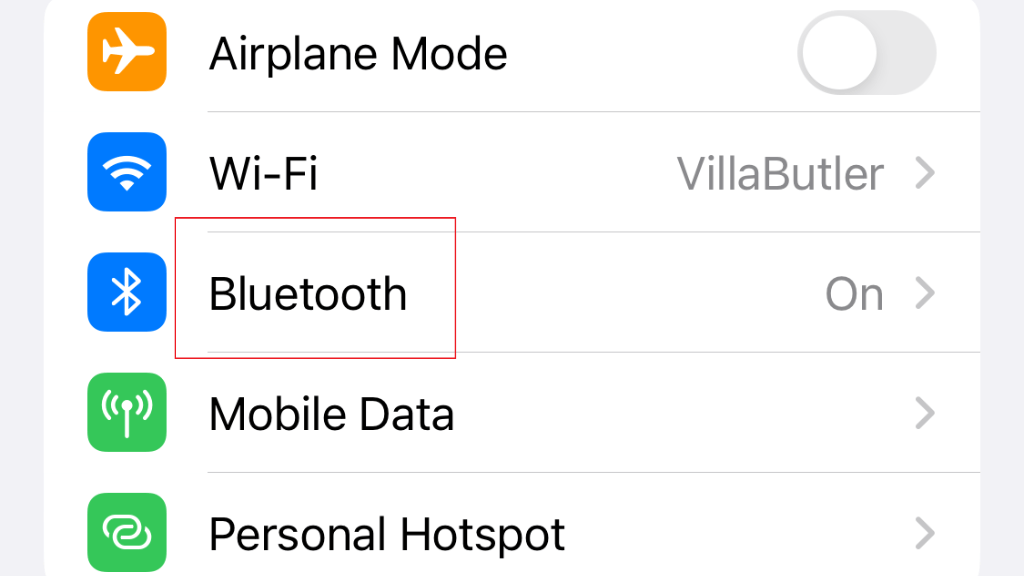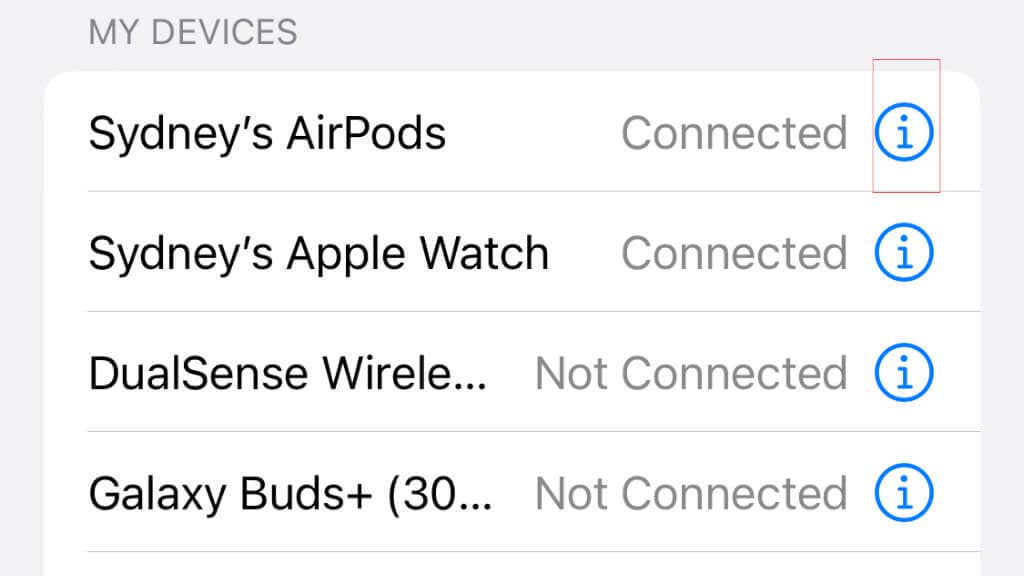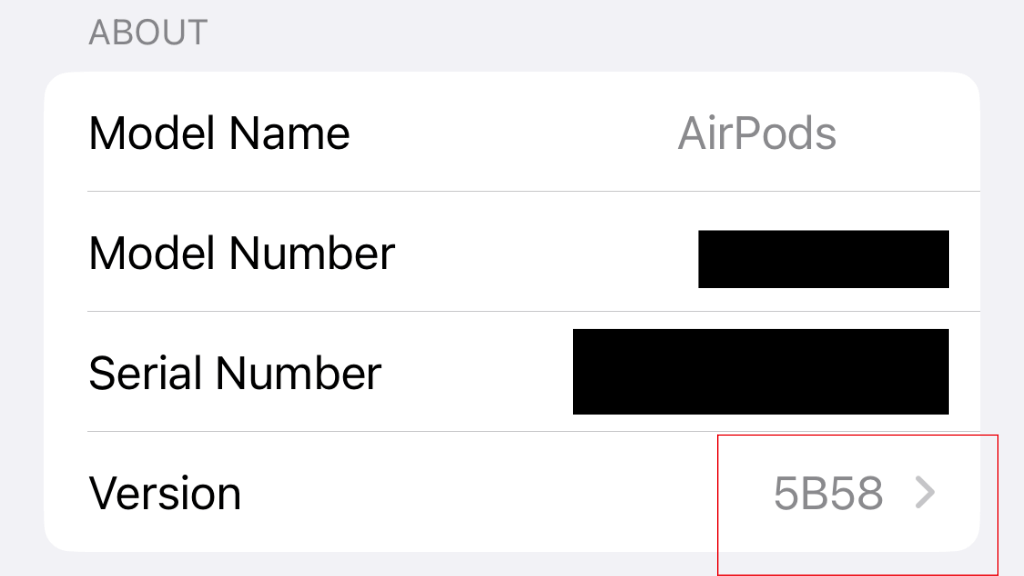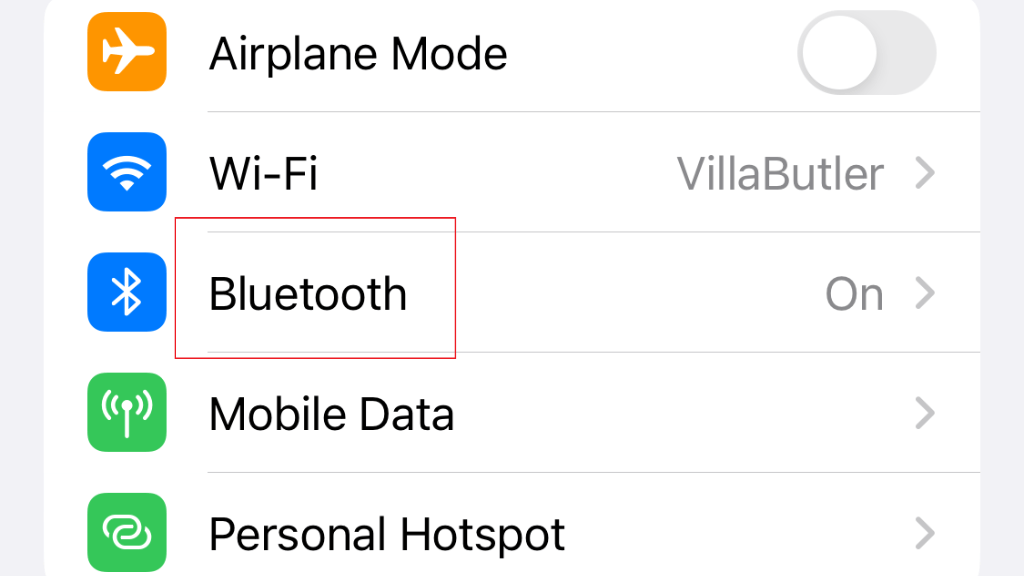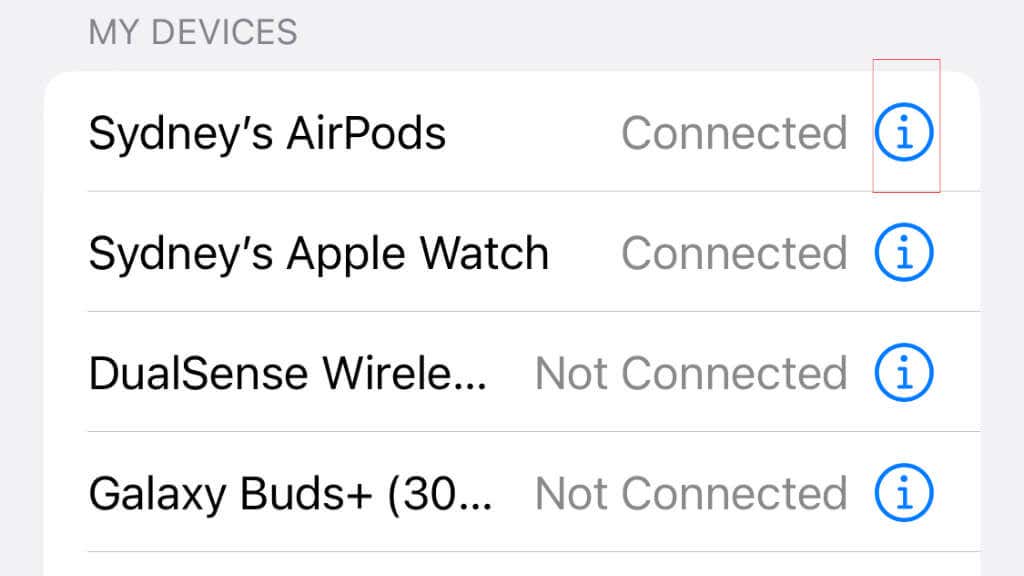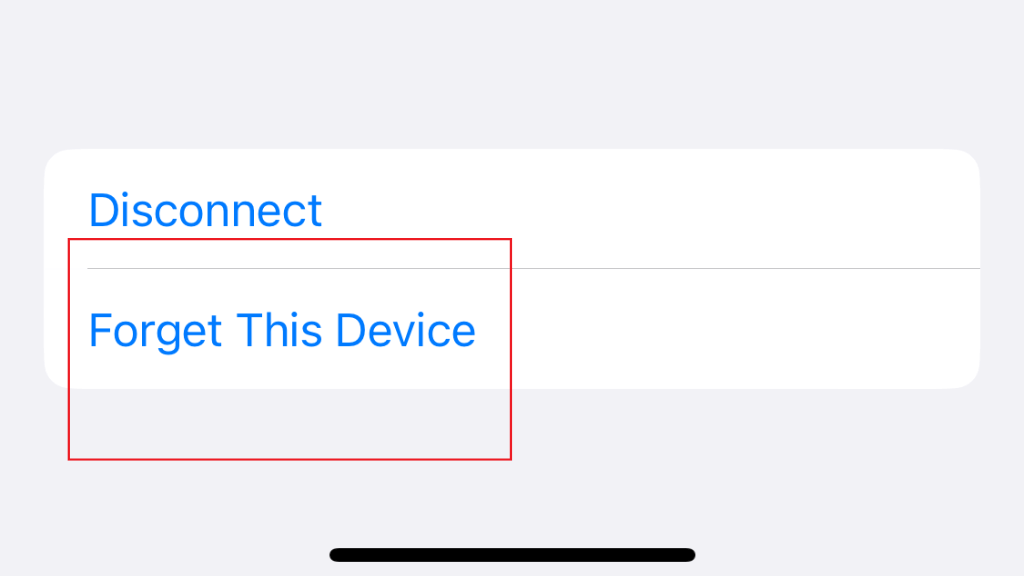Instead of lopping off an ear
You’re not alone if you’ve been having charging issues with your left AirPod or right AirPod by itself. Many AirPods users have reported issues with one AirPod not charging, and it can be frustrating when you can’t use one of your AirPods.
In this article, we will look at some common causes of charging problems and provide tips on how to fix them. Note that we’ve used an iOS device for instructional screenshots here. If you’re using an Android phone you may not have access to the complete list of troubleshooting options.
Make Sure Everything Is Seated Properly
Ensure that your Apple AirPods are placed in the charging case correctly and that the lid is closed securely. To ensure that your AirPods or AirPods Pro are seated properly in their AirPods case and that it’s fully closed, follow these steps:
- Open the charging case by pressing the top and lifting the lid.
- Insert each earbud into the case all the way and see that the contacts on the AirPods and charging case are aligned.
- Close the charging case by pressing the lid down until you hear a clicking sound, which indicates that the case is securely closed.
You can also try opening and closing the charging case a few times to ensure it functions properly.
Get an AirPods Firmware Update
AirPods update automatically as long as your AirPods are charging and in Bluetooth range of your iPhone, Mac, or iPad. You’ll also need to install the latest software update for your Mac, iPhone, or iPad. This is a good place to start if you haven’t updated your AirPods.
If you aren’t sure whether your AirPods are up to date or not, go to Settings > Bluetooth on your iPhone or iPad.
Select the “i” button next to your AirPods’ listing.
You’ll see the current firmware version in the “About” section.
Google the latest firmware version and if yours is older, leave your AirPod charging next to your device and give them a chance to update.
Your Charging Case Is Drained
If your AirPods and their charging case have a zero battery level, you will need to charge them before you can use them again. To charge your AirPods, simply place them in the charging case and connect the case to a power source using the charging cable that came with your AirPods or wireless charging if you have a second-generation AirPods Pro. Make sure the plug is inserted properly into the charging port.
The charging case will begin charging when connected to a power source. The status light on the front of the case will turn on to indicate that charging is in progress. However, it will take a few hours for the AirPods and their charging case to fully charge, so be patient.
Try a Different Cable or Charger
Another potential issue could be with the charging cable. If you are using a third-party charging cable, it may not provide enough power to charge both AirPods simultaneously. Try using the original charging cable with your AirPods to see if that fixes the problem.
Unpair Your AirPods
To unpair your AirPods from your device, follow these steps:
- Go to the Bluetooth settings on your device and find the AirPods in the list of connected devices.
- Select the “i” button next to the AirPods in the list.
- Select Forget this Device to disconnect your AirPods from your device.
To pair your AirPods with your device again, follow these steps:
- Open the case with your AirPods inside and hold it near your device.
- Go to the Bluetooth settings on your device and ensure Bluetooth is enabled.
- Your device should automatically detect the AirPods and display a prompt for you to connect. Simply follow the on-screen instructions to complete the pairing process.
Alternatively, you can pair your AirPods manually by pressing and holding the button on the back of the case. This will put the AirPods into pairing mode, and you can then select them from the list of available Bluetooth devices on your device.
Your AirPods Charging Case Is Faulty
If the case is closed correctly and you can only charge one AirPod at a time, the charging case itself may be faulty. You may need to contact Apple support or take the charging case to an Apple store for repair or replacement.
One Of Your AirPods Is Faulty
If nothing you do gets power back into your one AirPod, you may need to contact Apple support for further assistance. In some cases, you may need to have the faulty AirPod replaced by Apple.
Additionally, if you are still within the warranty period for your AirPods, you may be able to have the faulty AirPod replaced for free. It is always a good idea to check the warranty status of your AirPods before contacting Apple support, as this will give you a better idea of what options are available.
Your AirPod May Be Water-Damaged
AirPods are not waterproof and are not designed for wet environments. Apple warns that exposing AirPods to liquid can damage them and that you should not use them while swimming or taking a shower. If you use them while working out and sweat a lot or take a jog out in wet misty conditions, this increases the chances that liquid will ingress where it should not.
If your AirPods get exposed to liquid, it is crucial to take action quickly to minimize the risk of damage. The first thing you should do is shake the AirPods gently to remove any excess liquid. Then, use a soft, dry, lint-free cloth to wipe down the AirPods and charging case.
Your AirPods or Case Need Cleaning
Another potential solution to try if your AirPod won’t charge in the case is to clean the charging contacts on the AirPod and the charging case. Over time, these contacts can become dirty or damaged, preventing the AirPod from charging.
To clean the charging contacts, you can use a soft, dry cloth to gently wipe away any debris or grime. Be careful not to use any liquids or abrasive materials, as these can damage the charging contacts or cause other issues.
Using isopropyl alcohol and a q-tip can effectively clean the charging contacts on your AirPods and charging case. However, you should use caution and follow these steps carefully to avoid damaging your AirPods:
- Begin by turning off your AirPods and removing them from the charging case.
- Dip the Q-Tip into the isopropyl alcohol, ensuring not to saturate it.
- Gently swipe the q-tip over the charging contacts on the AirPods and the charging case, being careful not to press too hard. We don’t want to squeeze the liquid out of the Q-Tip.
- Allow the alcohol to evaporate for a few minutes before charging your AirPods again.
It’s important to note that using isopropyl alcohol can damage some materials, so you should be careful not to get any on the plastic or rubber parts of your AirPods. If you’re unsure about this method, try using a dry cloth or canned air.
AirPod Battery Replacement
The user cannot easily replace the battery in an AirPod. AirPods are designed to be long-lasting, with several hours of battery life. However, like all batteries, the batteries in AirPods will eventually wear out and need to be replaced.
Given how tiny AirPods are and the complexity of replacing a battery in such a device, it’s more likely that replacing the whole Apple Device will be cheaper and faster.
It’s possible to replace a single AirPod if one is faulty or damaged. If you are experiencing issues with one of your AirPods and it is still within the AppleCare warranty period, you may be able to have it replaced for free by contacting Apple support.
Can You Buy a Single AirPod From Apple?
You can buy a single AirPod from Apple. However, purchasing a single AirPod can be expensive, and buying a new AirPods is more cost-effective.
To buy a single AirPod from Apple, contact Apple support and provide them with the serial number of your AirPods. Apple will then give a quote for the single AirPod and instructions on purchasing it. Do not purchase loose AirPods from third-party sellers on sites like Amazon since there is no guarantee you’ll be able to sync that bud with your working AirPod or the case (especially if it turns out to be counterfeit rather than original AirPods.)