If your iPhone runs iOS 14 or later, adding a clock widget to the Home Screen is the best way to jazz it up. Unlike the stock Clock app, third-party clock apps offer many fantastic-looking widgets. We rummaged through the App Store and found ten great clock apps with widget support that you should try.
Note: Some apps below operate a freemium model, meaning you’ll run into in-app purchases or adverts. Still, you should have access to enough free clock widgets to play around with.
1. Clock Face — Desktop Alarm
Clock Face is a nifty app with analog clock skins ranging from minimalistic designs to artistic clock dials. There are multiple dial colors and options to choose from. You can also customize the dials with numbers, Roman numerals, math symbols, etc.
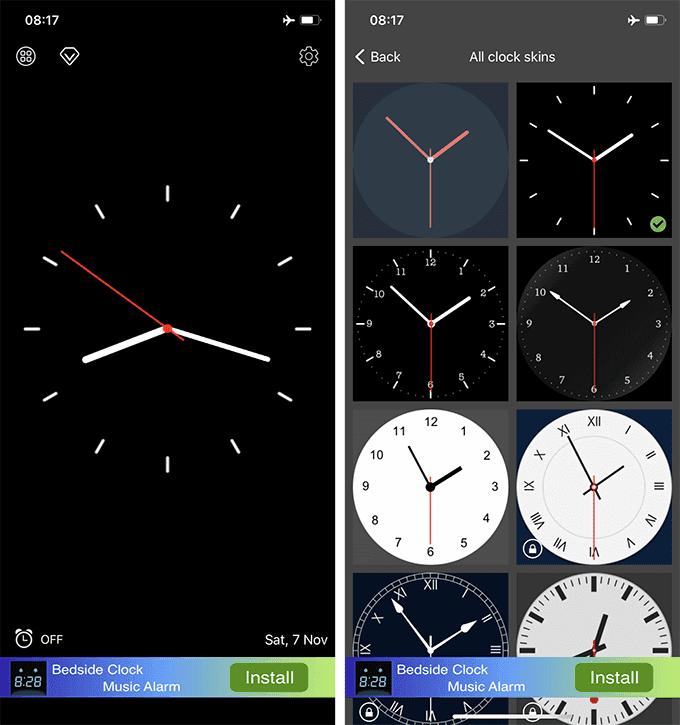
After choosing your preferred clock face, you can adjust the widget size (Small or Large) to fit your iPhone’s Home screen. Switching between skins within the Clock Face app modifies the widget instantly.
That said, you can only use six clock faces for free. A one-time $1.99 payment is required to unlock or access the Clock Face library.

Clock Face lacks customization options or additional features such as a world clock. Even so, it’s a fantastic app that can quickly liven up your iPhone Home screen.
2. Desk Clock — Analog Clock
Desk Clock features ten analog clock widgets in small and large sizes. The widgets are primarily minimalistic, but they’ll suit and beautify the Home Screen background on any iPhone.
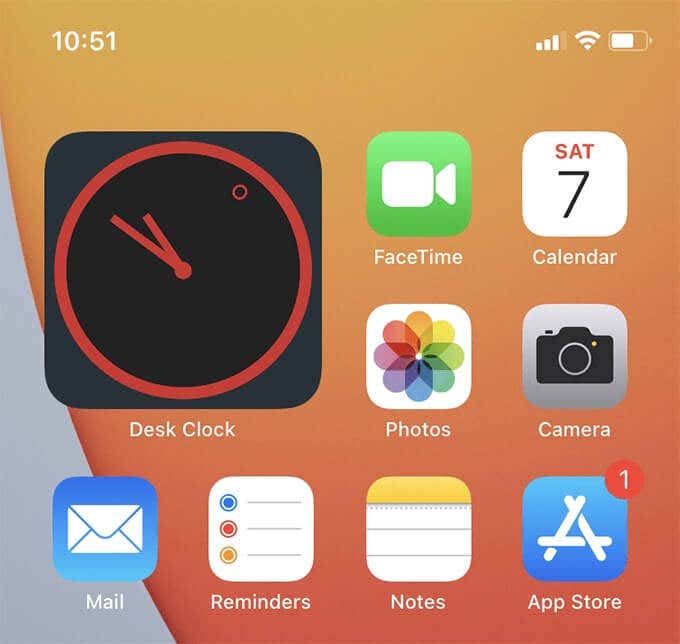
Aside from three free clock faces, you must pay $0.99 to use the rest. The app also offers payment-free alternatives to access locked/paid clock faces. You can watch a video ad or share the app on social media.
3. Clock Widget: Custom Clock App
The Clock Widget app offers only digital clock widgets. It comes with three customizable templates. Pick a template and modify the text and background color to your preference. The app also lets you set custom images as the widget background.
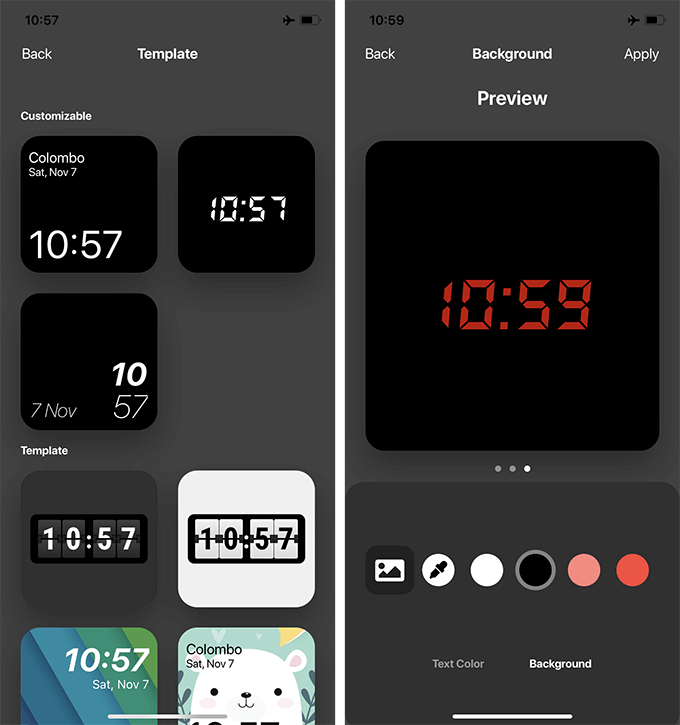
Additionally, the app comes with pre-made widget templates with abstract, nature, and anime-themed backgrounds. However, you must pay $1.99/week, $4.99/month, or $9.99 for lifetime access to unlock them. The free customizable templates are all you need if you’re willing to spend a few minutes fine-tuning them to your liking.
4. World Clock Time Widget
The World Clock Time Widget app allows you to add multiple time zones and display them on the iPhone’s Home screen in six widget styles.
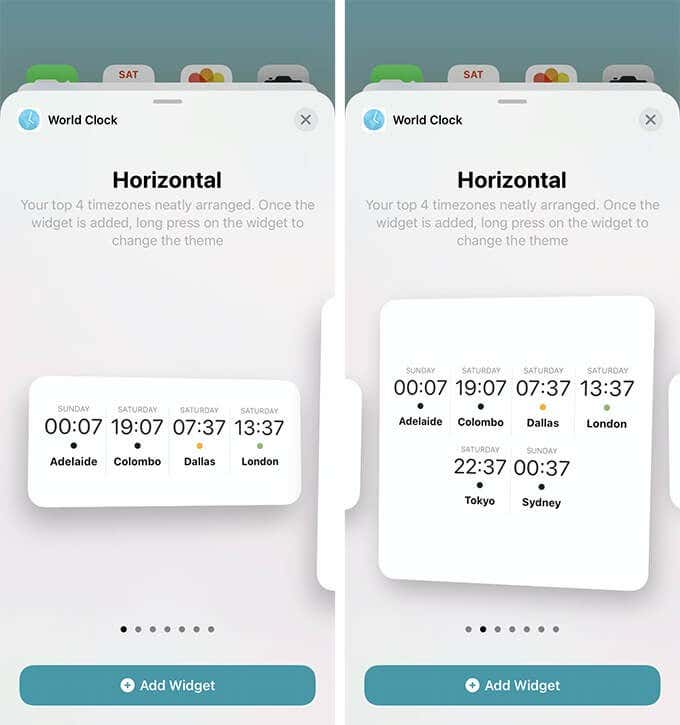
A few widgets also show your time zone against the rest on your watchlist and even indicate day/night cycles. That can be incredibly useful if you have family, friends, or colleagues in different parts of the world.
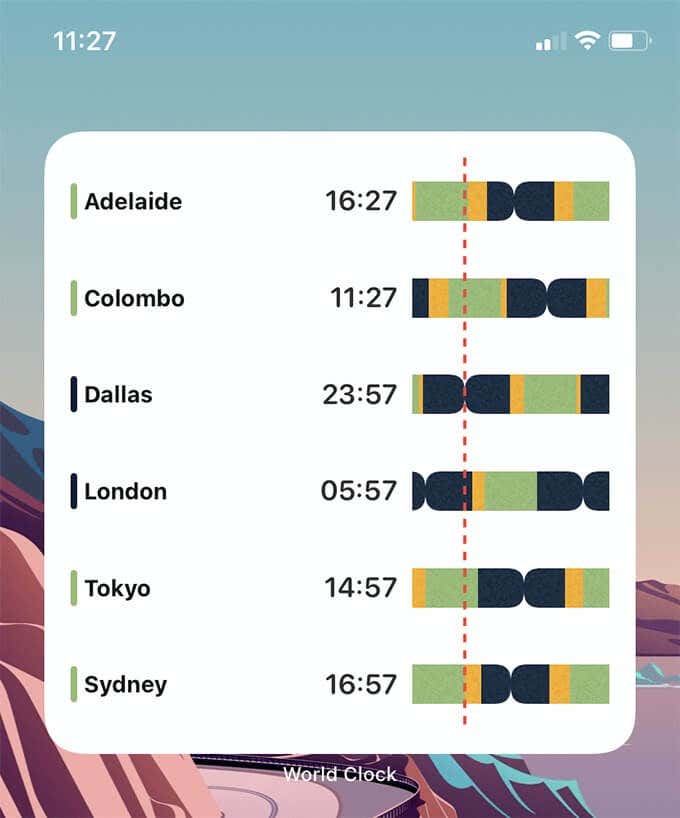
For $0.99/month or $4.99/year, you can unlock widget customization options (different themes for dark and night modes, digital displays, etc.) and the ability to calculate time differences between locations.
5. World Clock — Time Zone Widget
World Clock — Time Zone Widget (a similar name to the app above) is another excellent alternative for tracking time zone differences. It provides lots of flexibility with up to ten widget styles that display the time in compact and expanded layouts.
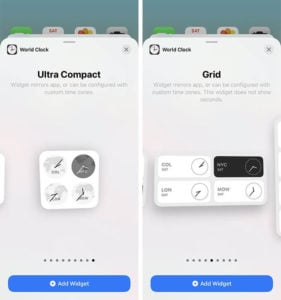
Some clock faces mirror a time zone’s exact geographical location, which makes for a nice touch. The app also lets you display the time in digital or analog formats.
World Clock — Time Zone Widget doesn’t lock any feature or setting behind a paywall. But you can pay $1.99 to remove the occasional advertisements within the app.
6. Widgetsmith
As its name implies, Widgetsmith is a “widget builder” with many customization options to create custom clock widgets. Say you want a widget that blends well with a specific wallpaper background; Widgetsmith can help you develop one quickly.
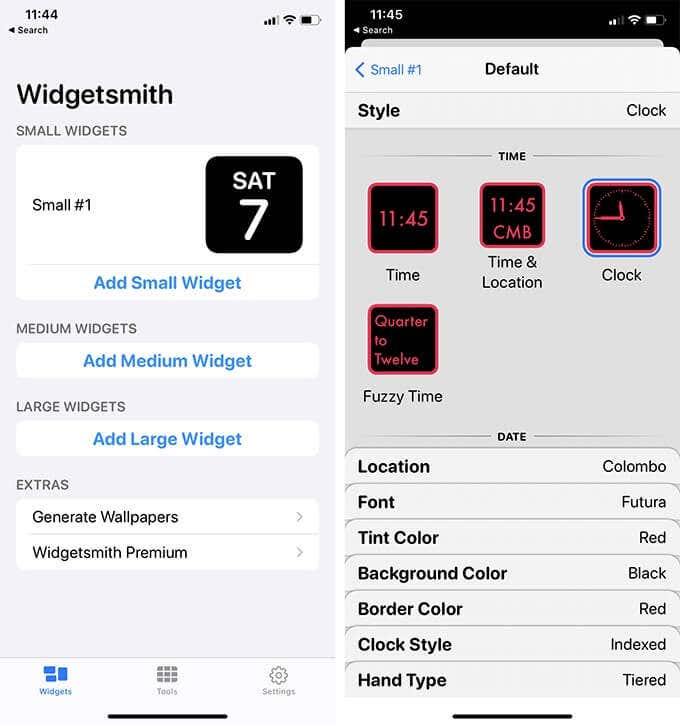
You can start with any widget size (small, medium, or large) and use the various customization options in the “Time” category (Location, Font, Tint Color, Background Color, Time Format, etc.) to build your clock widget.
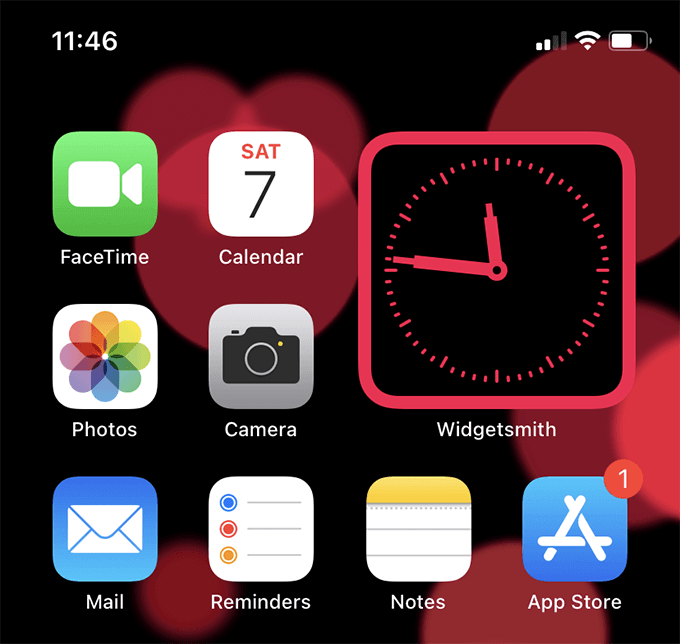
Widgetsmith also lets you create custom widgets for calendars, reminders, weather, etc. The app is free, but weather widgets require a monthly $1.99 subscription.
7. Color Widgets
Color Widgets comes with a handful of customizable clock widgets. The app offers options to change a clock widget’s font, theme, and background. You can also use images from your iPhone’s photo library as widget backgrounds.
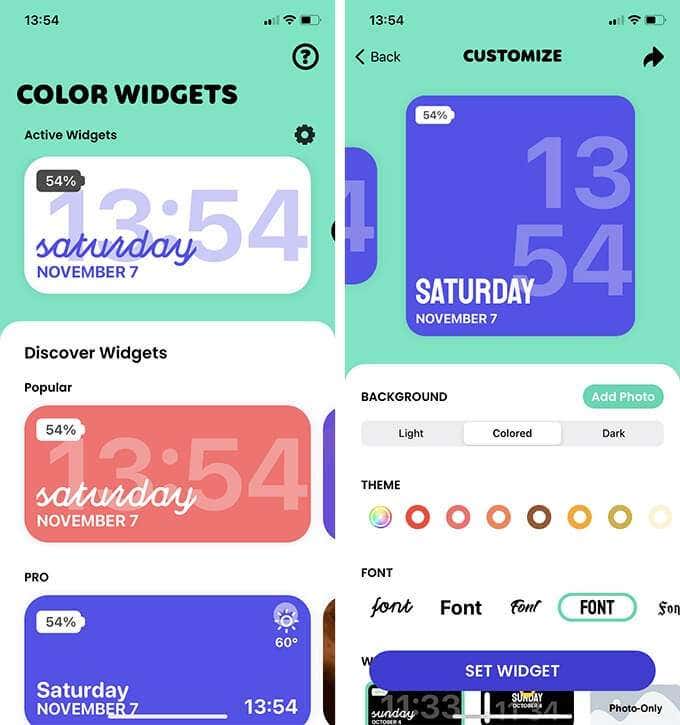
The app also provides many pre-made clock widget templates and other widget types (quotes, calendars, etc.), which you can unlock for $1.99/month.
8. Widgets GO!
Widgets GO! is a free app with over 30 digital clock widgets (in various colors and backgrounds) best used with matching wallpapers. It lets you add widgets in large and medium sizes, and that’s as far as customization goes.
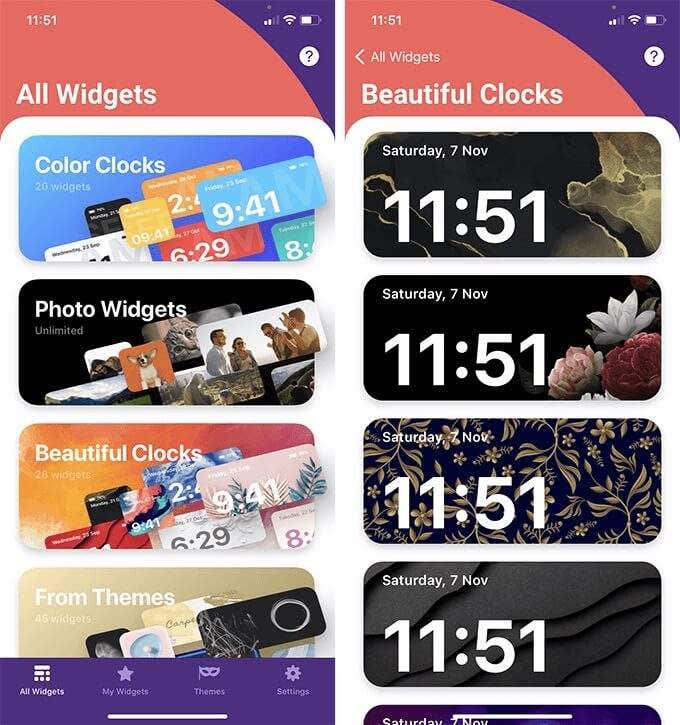
9. Flip Clock
If you love flip clocks (or flap clocks), you’ll find the Flip Clock app intriguing. It comes with over ten unique flip clock widget skins. Three are free, while the rest will cost you $0.99.

10. Digital Analog Clock Widget
This app offers an interesting collection of clock widget designs, styles, and backgrounds. You’ll find analog and digital clock widgets themed around nature, Halloween, event countdown, birthdays, flowers, travel, etc.
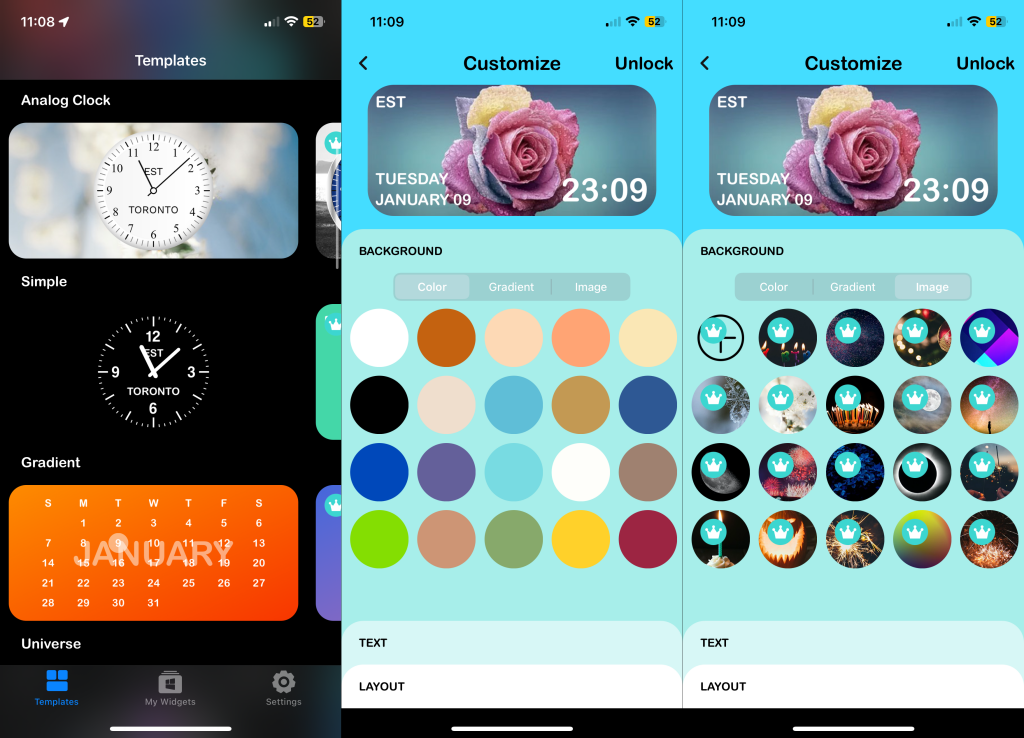
Only a handful of widgets (about 5-7) are free to use and customize. You must buy the app ($2.99) to unlock all preset widgets and more templates, layouts, fonts, time schedules, etc.
Put a Clock Widget on Your Home Screen
With the apps above, you should have no trouble getting your hands on a clock widget that fits your tastes. You can pair it with iPhone widgets for weather and much more.
So, what was your favorite clock widget of the lot? Do you have any other recommendations? Sound off in the comments section below.
[related_posts_by_tax posts_per_page="5"]