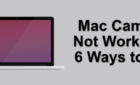Plus, the risks of using it
Cydia is an alternative app store for Apple iOS devices. It allows you to find and load applications and content that isn’t approved by Apple. To enable the Cydia app store, you need to “jailbreak” your iOS device. If none of this makes sense to you, don’t worry. We’re going to look at what the Cydia App Store is and how it’s used.

What You Need To Know About Jailbreaking
Apple has what’s often referred to as a “walled garden” approach to offering third-party content and software on their phones and tablets. You may not know this, but the first iOS device, the iPhone, launched with no app store at all! It’s hard to imagine it today, but third application support was not at the top of their list of priorities back then.
Today the number of apps in the App Store is simply staggering and it’s easy to forget that every single one of these apps has to be approved by Apple. Of course, Google Play Store also has an approval process, but you’re completely free to get your apps from another storefront or to manually load it yourself. Not so with Apple, which limits what users can do in various ways with their hardware and software.

The walled garden approach has both pros and cons, but there are entire classes of applications that Apple just doesn’t allow on their systems. Video game emulators and virtual machine apps are two examples. You won’t find any BitTorrent clients on iOS either. On an Android device you can install any software you like, but the life of an Apple user can feel like a gilded cage.
Jailbreaking, as the name suggests, removes those restrictions. Usually, this is done by exploiting a weakness in Apple’s software security. In general, jailbreaking your iOS device isn’t hard if you follow a good online guide. However, it’s also not what we’d call appropriate for complete beginners.
Cydia App Store And Piracy
[PIrate]
Making customizations and changes to your own devices is one thing. It’s also not hurting anyone if you choose to run unapproved homebrew applications on your iOS device. However, The Cydia app store also enables piracy since you can download and use applications that have been stripped of their copyright protection.

One common reason people install Cydia is to play iOS games for free or to get useful apps such as video editors which might cost a significant amount of money. There are no two ways about it, piracy is illegal and it robs those app developers of the money they need to write, update and maintain their apps. So, if you can pay for apps we strongly advocate that you should.
The Risks Of Cydia
While using Cydia is certainly a freeing experience, freedom comes with a price. Several in fact. First of all, Apple might not look too kindly on you bringing in a bricked device that has been jailbroken and loaded with software outside of their quality control system. Depending on the consumer protection laws in your country, they may have to help you regardless, but you should carefully consider what you may be giving up by tampering with your iOS device.
The second major risk is malware. Viruses, trojans, trackers, and more nasties are entirely possible when you circumvent the protections that Apple has put in place. If you load cracked or homebrew apps on your device they may be filled with malicious code.

The next risk might not be one most users consider. It’s more like a serious downside, but it’s still worth mentioning. If you use Cydia to pirate applications, you cut yourself off from the official support of that developer.
The entire smooth and convenient user experience that Apple devices are known for loses a significant amount of shine if you break out of those confines. You need to do a lot more manual work to keep your system and apps up to date and may have to wait weeks or months to get updates that need to be jailbroken first.
How Apple Feels About Cydia
As you might expect, Apple has never been pleased about either jailbreaking or alternative stores such as Cydia. If you use the Cydia app store for piracy, you’re definitely on the wrong side of both the company and the developers of the various applications. Don’t expect any support from Apple if you mess up your device by going outside of their approved permissions.
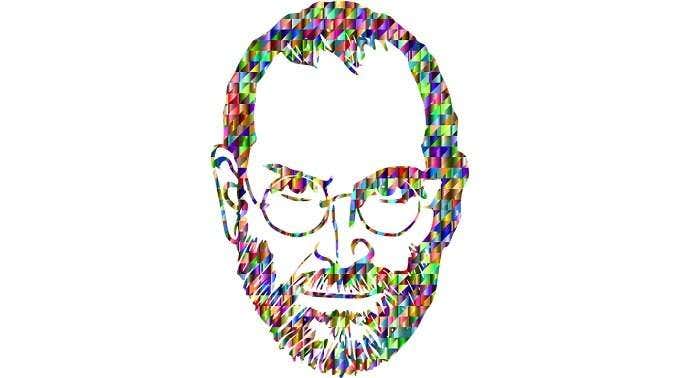
There has always been a persistent arms race between the folks at Apple and the people who make jailbreaking and external app installation possible. With every new iOS update and every new hardware release, Apple tries to plug the holes found in the latest round of hacks.
How The Cydia App Store Is Used
For obvious reasons, we’re not going to publish a step-by-step jailbreaking guide or instructions on how to use Cydia. Instead, we’ll outline how people use Cydia, how it works in practice, and what’s involved.
If you’re so inclined, there are any number of guides out on the internet. As always, you follow them at your own risk. Here’s the basic process:
- First jailbreak your iOS device
- Next, look for the Cydia app on your home screen and tap it
- The first time, it will take a while to load
- Update (“Upgrade”) Cydia if prompted
- Use Cydia’s search function to find apps
- Install the app as usual
The Cydia app store comes with various “sources” which are repositories for apps. If the apps you want aren’t in the standard sources, then you can add them. This is where issues of piracy arise and where Cydia itself can wash its hands. None of the default sources in this alternate app store enable piracy. That’s something users themselves bring into the picture on an individual level.
Sources are found by searching for them on Google. They come in the form of a URL (web address) which you copy into the listed courses of Cydia.
Should You Jailbreak And Use Cydia?
We’d never presume to tell you what decisions to make, especially if they are informed decisions. Plenty of people jailbreak their iOS devices, use the Cydia app store, and are very happy with the results. Do we recommend that most users do it? Absolutely not.
We also strongly advise against going down this route with your only, mission-critical device. It’s better to experiment with jailbreaking and Cydia on a secondary device that you can afford to brick. Like an old iPad or iPod Touch.

Jailbreaking lets you do all sorts of things with your iOS device, such as run other operating systems on it or change aspects of the device interface that Apple won’t let us touch. Jailbreaking has legitimate applications in the same way that game console modification to allow homebrew software is an important part of how people learn to code or work with computer systems. However, if your only reason to jailbreak or use an app like Cydia is piracy, we can’t say that this is a good reason at all.
In the end, you have to make your own decisions. Know the risks and benefits, weigh them up and decide if this is something you want to do. You should also be aware that there are several Cydia alternatives to choose from.