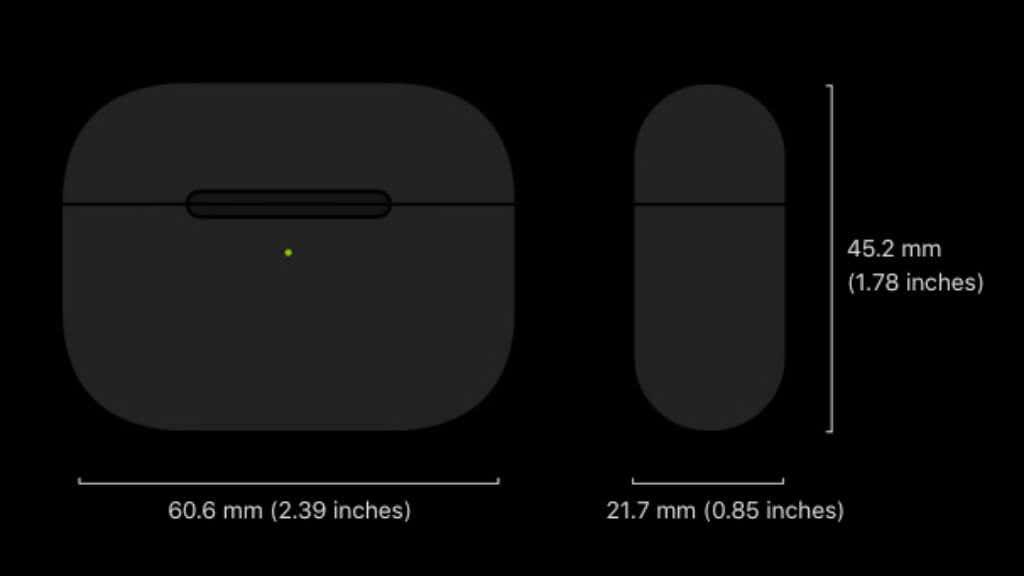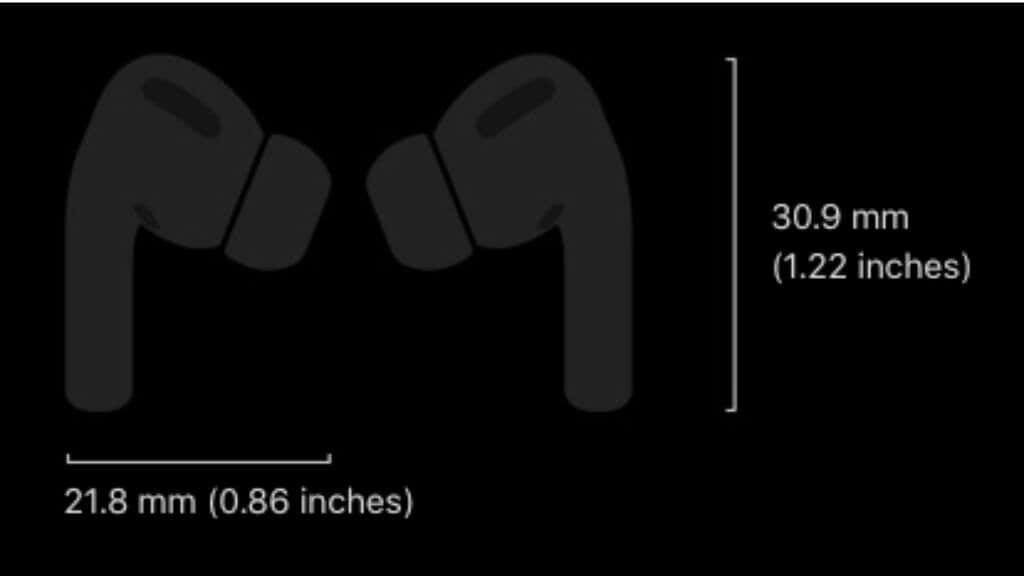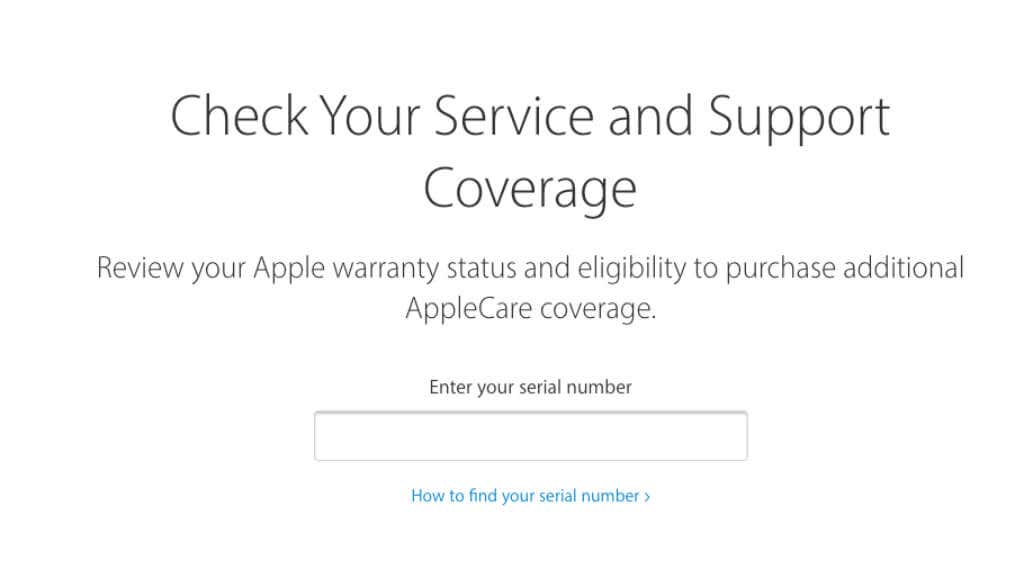AirPods, including Apple AirPods Pro, is possibly Apple’s most popular product. This is why shady companies have a massive incentive to create and sell counterfeit AirPods.
While counterfeiters are getting better at their craft, there are still some ways you can tell whether the AirPods Pro you’ve bought are the real deal or a knockoff.
1. It’s Too Cheap
Whether you’re buying a new, used, or refurbished set of headphones, you should be suspicious if the price is just too low. Remember, if it sounds too good to be true, it probably is!
2. Packaging Problems
Apple is well-known for its packaging quality. When you unbox your AirPods the lid and internal tray should all be stiff and robust. Things should fit tightly and nothing should rattle around inside the box if you (gently) shake it.
Counterfeit AirPods often have poor-quality printing, inconsistencies in letters, and the materials involved feel too thin and cheap. The people making the counterfeit want to save as much money as possible, so they have to cut corners on the packaging. There are also often mistakes in the model number printed on the box, so put that model number into Google and see if it matches the type of AirPods you think you’ve bought.
If you have any doubts, watch an unboxing video for your model of AirPods to see what the genuine article should look and feel like.
3. Flimsy Accessories
Apple products, such as charging cables, are of good quality, which is why they tend to be more expensive than third-party alternatives. Even though your fake AirPods themselves might feel convincing, it’s likely that cheap and flimsy accessories have been included as a way to fatten the profit margin for the counterfeiters.
The Lightning cable should fit securely in the Lightning port of the AirPods Pro case. Speaking of Lightning, if your “AirPods” charge using USB-C, they are definitely fake!
4. Mismatched or Uncomfortable Ear Tips
Getting the shape and materials for the silicone ear tips in a pair of earbuds right is a much more complex process than it may seem at first. Companies like Apple spend a large amount of time and money engineering the part of the product that actually goes into your ear.
Counterfeiters can’t just readily make exact copies of the materials or mold, so earbud tips that irritate your skin, fit poorly, or don’t match each other in color, texture, or shape should be a red flag.
5. Poor Hardware Tolerances
Apple’s hardware is designed and manufactured to tight tolerances. A real set of AirPods should sit snugly in their holder. When the charging case is closed, there shouldn’t be large gaps around the rim.
AirPods should have no loose parts or gaps between panels on any part of the product. Also, check that the dimensions of the charging case and earbuds are correct! You can also weigh your AirPods to check that they match the official spec.
6. Bad Sound
While AirPods may not offer the best audio quality; no reasonable person could consider the sound quality “bad” by any stretch of the imagination. If your “AirPods” sound disappointing, they are either faulty, or they are not authentic AirPods.
7. Transparency, Spatial Audio, and Noise Cancellation Don’t Work Well or At All
For AirPods Pro or AirPods, there are several key features that rely on Apple’s proprietary hardware and software to work correctly. While we aren’t entirely sure why it’s possible, counterfeit AirPods connect to an iPhone via Bluetooth just fine and will show up as genuine AirPods in iOS or iPadOS (more on this below!) You won’t see the options to turn on transparency, spatial audio, or active noise cancellation.
Of course, if you’re using Android Phones you won’t see these options either, but you can still test transparency and active noise cancellation (ANC) by pressing and holding the Force Sensor on the stem of the earbud. On a fake set of earphones, there probably isn’t any sensor in the stem at all. If this toggle does nothing, your AirPods are fake or broken.
8. Battery Life and Charge Time
A dead giveaway that your pair of AirPods aren’t real AirPods Pro is that the battery life and charging time don’t match what Apple specifies. In our experience, AirPods reach their rated battery life in real-world use. Check Apple’s website with the different battery life ratings and compare that to what you get from the AirPods you’ve bought.
Of course, if you’ve bought a set refurbished by a third-party company, the batteries may not be the same as the original Apple units, even if the rest of the AirPods are real.
9. No Firmware Updates
Since fake AirPods aren’t AirPods on the inside, firmware updates won’t work on them. If you know a new firmware update has been released for your AirPods, go to Settings > Bluetooth >AirPods and select More Info.
Scroll down to the About section and check if the reported firmware version matches the latest release.
What About AirPods & AirPods Max?
The original AirPods are perhaps faked even more than the Pro version. Not only have plenty of other companies copied the design (while not being counterfeit), but the popularity of the base model wireless earbuds makes it easy for fakes to get mixed in with genuine AirPods.
Most of the same rules apply, but in the case of classic AirPods, you don’t have features like special audio or noise cancellation. They don’t sound all that great either, since they don’t have a sealed design. This makes it hard to tell them apart from fakes. Your best bet is to carefully look at their physical makeup or things like battery life or firmware update issues. For AirPods Max, try a demo pair at an Apple Store and you should have no doubt whether your set is real or not.
Update to iOS 16
From iOS 16 and beyond, you will now get a warning from your iPhone or iPad that if you try to connect counterfeit AirPods that try to fool the Apple device into thinking they are real you’ll get a pop up warning you it’s a fake product. You’ll get a link to more information, and an option not to connect to the headphones, although you won’t be blocked if you want to go ahead.
Ways You CAN’T Spot a Fake Anymore
In the early days of fake AirPods Pro it was simple to head to the Apple website’s warranty coverage web page at checkcoverage.apple.com and check if the serial number on your AirPods is real or not. If it came up as an invalid number or for a different product, then you probably had a fake product.
These days counterfeiters have figured out that they can simply put the same real serial number on all of their fake products, and so these will show up as real if you try to look them up.
The serial number can still be useful if you think you have bought a new product. Since if the website shows that your AirPods are out of coverage, clearly something is wrong. Unfortunately, since most fake AirPods are sold as refurbished products, it would make sense for the serial number to show that the warranty has expired. It can also make you more tolerant of minor quality issues.
AirPods Pro 2 Considerations
At the time of writing, the 2nd generation of AirPods Pro has just been released. Although there aren’t any fake versions of these earbuds yet, it certainly won’t be long.
AirPods Pro has several features that we don’t expect will be easy or even possible to fake. For example, the case can be tracked like an AirTag with the Find My app or iCloud. It can charge wirelessly using MagSafe pucks and can emit a beep using onboard speakers so you can find it. It should also work with any Qi wireless charger.
If wireless charging doesn’t work, then the charging case isn’t a real AirPods Pro 2 case! You will know if your AirPods are real if they can do all of these things since it’s doubtful that (for example) Find My will work correctly with a counterfeit device.
Avoid the Problem: Buy Directly From Apple (Or an Authorized Reseller)
The main way fake AirPods are sold is through used and refurbishment channels, but they also get passed off as new products. The only way to avoid this for sure is to stick with reputable sellers. Buy new or refurbished Apple devices directly from the Apple Store or from a licensed reseller.
Be very careful when browsing sites like Amazon for deals. While things sold by Amazon directly are rarely, if ever, counterfeit, third-party sellers have become a problem when it comes to fake products.
You can’t use the reviews from other buyers as a good guide either since these can be manipulated. At the very least, ensure that any item you buy from third-party sellers can be returned and that Amazon or whoever owns the e-commerce platform stands behind that promise.