You probably know the frustration well. You go to take a new video or download a new app, and you get the dreaded message: iPhone storage full. Now, you’ll have to spend time getting rid of unused apps, photos you forgot about, or other items on your phone you no longer want or need.
You can make this process easy and efficient by using apps designed to help you clean up and free up more memory on your iPhone. By using these apps, you can make the tedious process of deleting things or finding things you don’t use or need much less of a hassle.

Smart Cleaner – Clean Storage
With Smart Cleaner, you have a couple of options for cleaning your phone out, including the Smart Cleaning feature. This scans your photos and videos and provides a chosen list of screenshots, duplicate photos, and more. This makes it easy to find things you don’t need anymore on your phone.
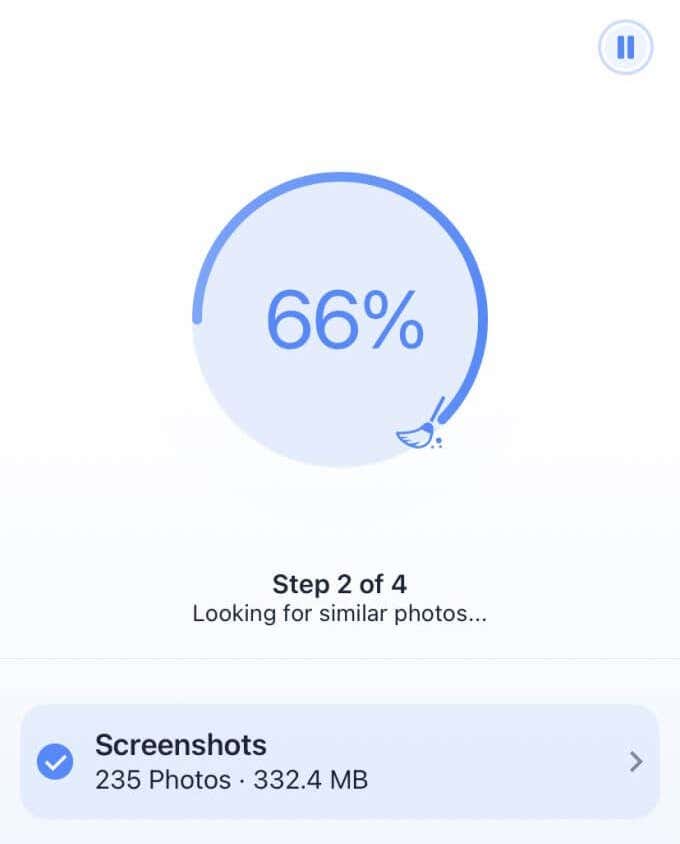
There is also a manual cleaning option where you can go through all your photos in categories, an easier way to delete photos than just going through your camera roll. On the main screen of the app, it also shows you what percent of your storage is used, as well as how many gigabytes of data you have on your iPhone.
The layout is very simple and easy to navigate, making cleaning as efficient as possible.
Dropbox
Dropbox is one of the most popular cloud storage platforms available. This app is a great resource if you don’t necessarily want to delete your photos, videos, or files. You can upload these directly from your phone, and then you can safely delete them from your device. The files you upload will be available on Dropbox wherever you sign in, so if you delete the app itself you can still access the files.
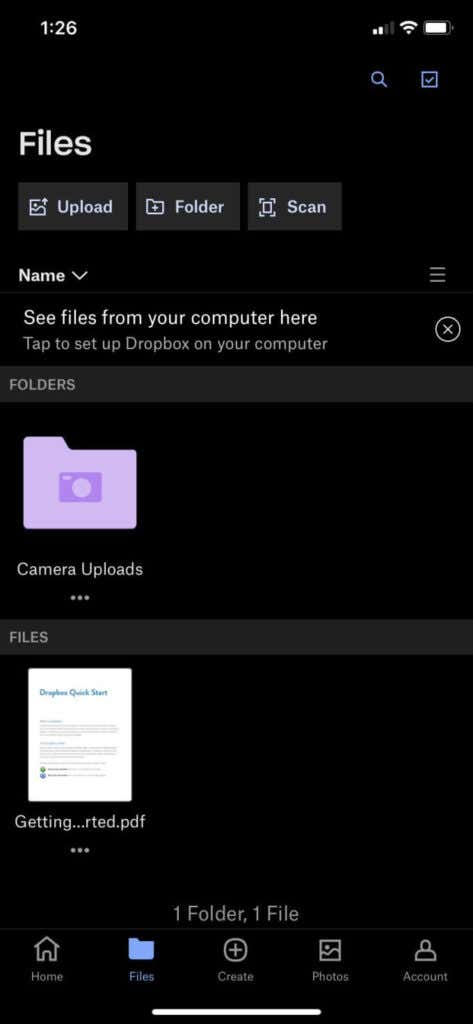
Dropbox is most widely used for its simplicity. You can keep files saved in Dropbox as long as you want as well, and if you need more space you can upgrade to Dropbox Plus for $11.99 a month, giving you up to 2 Terabytes of space.
Boost Cleaner – Clean Storage
This app has a few different features attached to it, all of them helpful in clearing up space on your iPhone. Boost Cleaner allows you to manually look through categories of photos and videos and select what you wish to remove.
There is also the Fast Cleaner option, which scans photos and videos to determine what you may wish to delete. Then you can select which of those you want to delete. It will also track how much space you’ll save by deleting the recommended items.
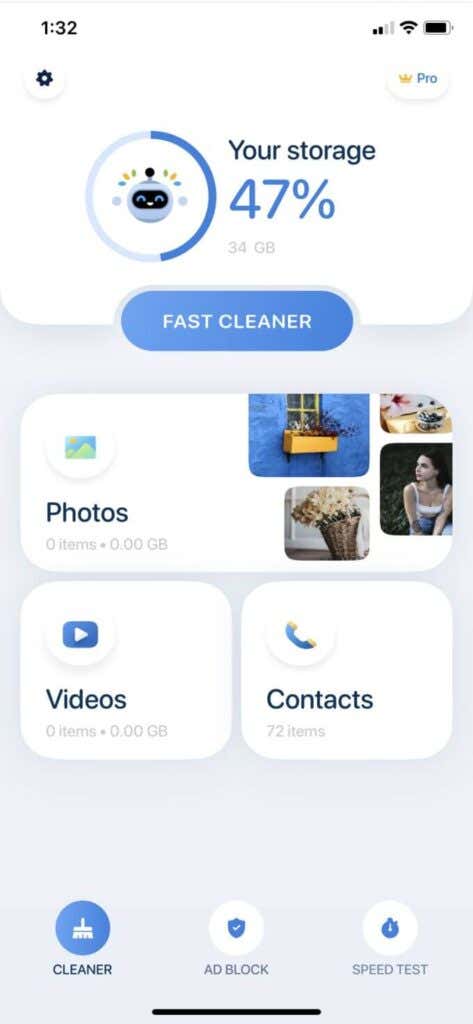
The app is very well designed and is great at finding things to delete that you may skip over during a manual review.
Cleanup: Phone Storage Cleaner
As soon as you open this app, it scans your photos to categorize them. It will also show you how much space is being taken up by these photos. A nice feature of this app is that you can tap any photo or video in a category, and swipe left to delete it or right to keep it. The app will then automatically show you the next photo which speeds up the review process.

With the free version of this app you can delete up to 5 photos a day, but if you upgrade to the subscription (which also includes a 3-day trial period) for $7.99 a month, you’ll have access to all the app’s capabilities.
Gemini Photos: Gallery Cleaner
Like the symbolic twins of its namesake, this app finds duplicate photos for you to delete extras clogging up your storage space. There is also a feature called Photo Radar which scans new photos when you take them to automatically detect duplicates you may wish to delete.

If you have trouble deciding which photos to delete, Gemini is one of the best photo scanning apps to help you clear up iPhone space.
Google Drive
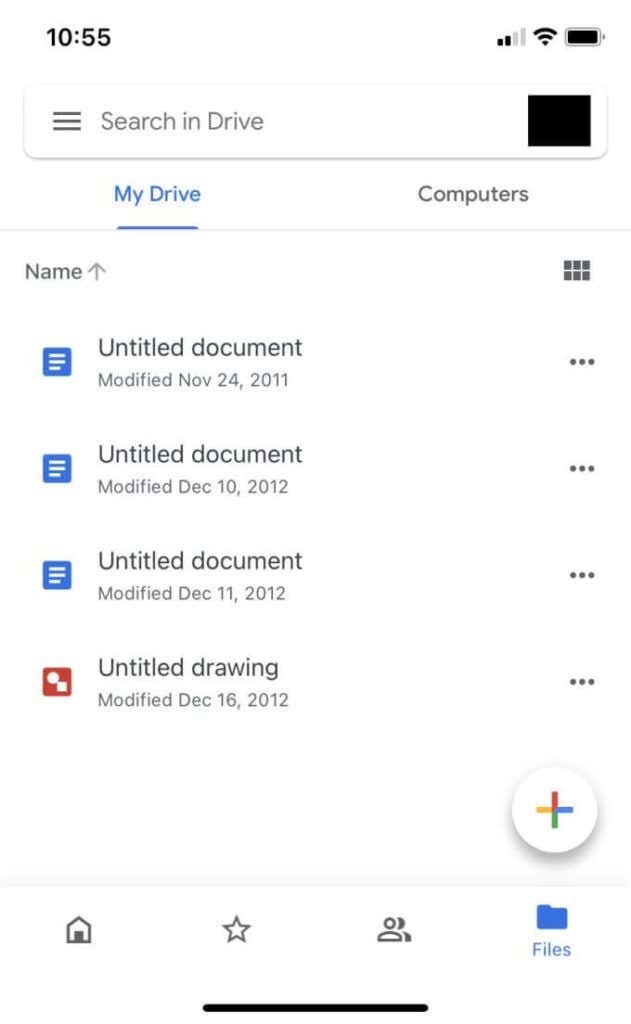
Google Drive is similar in function to Dropbox as a place where you can upload and store files instead of keeping them on your phone. Drive is also something you may already have if you have a Google email address. The iPhone app is great for uploading files from your phone, which you can then delete but have access to within the app or on other devices.
After using some of these apps, you’ll probably find your iPhone storage has been cleared up quite a bit. Trying to free up more memory on your iPhone memory without an app can be challenging. Apps like these provide automatic scanning, efficient deletion features, and outside storage space.
Now you can continue downloading new apps or capturing photos and videos that are important to you.