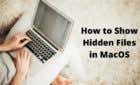Easy, sleek ways to keep track of your appointments
For many people, their phone is their main way of staying connected and on top of day-to-day tasks. A great calendar can mean the difference between remembering that client meeting and becoming the hero of your firm – or forgetting and missing out on a major opportunity.
That said, not all calendar apps are created equal. Some lack features that make them truly useful, while others are little more than colorful re-skins of the default calendar.

The following list of calendar apps are some of the best options for iOS users due to their ease of use, breadth of functionality, basic convenience, and most importantly, their price – all free.
Best For Changing The Calendar Look: Vantage (App Store)
The first thing you’ll notice about Vantage is its design. It looks a lot like the scrolling text in a Star Wars film, and let’s face it – that’s awesome. But aside from looking cool, it changes your calendar to a stacked view that provides a quick overview of all events for a given day. Vantage also provides a to-do list and an hour-by-hour display.

A couple of things to know about the app. The free version provides you with five “credits” that let you perform any action. It’s essentially a trial of the app, and the most powerful features are sealed here. In short, the app is only free in the sense that you can see previously entered items through it.
Vantage is a great way to get a different look at your calendar but is useless for entering new items unless you want to fork over the $9.99. These details aren’t revealed until after you’ve downloaded the app, so users don’t realize Vantage isn’t free until they’ve already started to set it up.
The display looks great and takes an interesting approach, but it loses major points for underhanded tactics.
Best Calendar App For Families: Cozi (App Store)
Cozi is the perfect alternative for families. In today’s busy world, it can be hard to keep track of everyone’s individual schedule, but Cozi provides each family member with their own timeline. The calendar view can be set to show everyone’s schedule or broken down to see only what a specific family member has coming up.
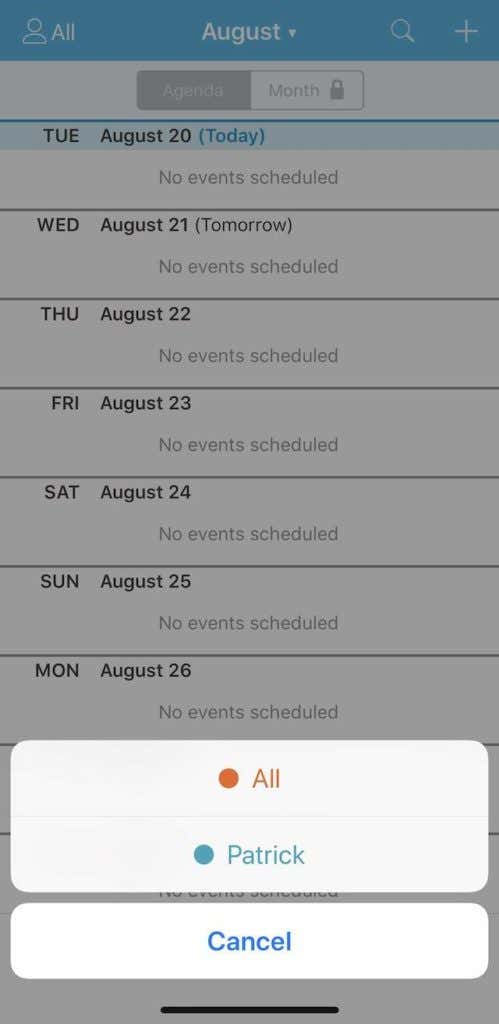
Cozi also packs in other features, like a grocery list, wholesale items, and an “other” list for anything that doesn’t fall into the other two categories. Anyone can add items to the list, which makes it perfect for keeping track of those household items that may otherwise fall through the cracks.
There is also a to-do list that is similarly divided between family members. A final feature is the recipe list, which provides a list of easy-to-prepare recipes for family dinners. Just open one up and add it to your saved list of recipes for later reference.
Cozi does have a paid version, but the app gives free users access to most of its features without forcing them to pay anything. If you need to keep track of business meetings, your kids’ soccer games, and your wife’s upcoming trip out of town, Cozi is the perfect app for that.
Best for All-Around Use: Google Calendar (App Store)
The Google Calendar is a popular choice for many people (and the go-to option for most Android users.) It’s easy to see why. The calendar provides a clear picture of any upcoming events without a lot of unnecessary bells and whistles. The added email reminders are useful reminders that make it hard to forget about important events.
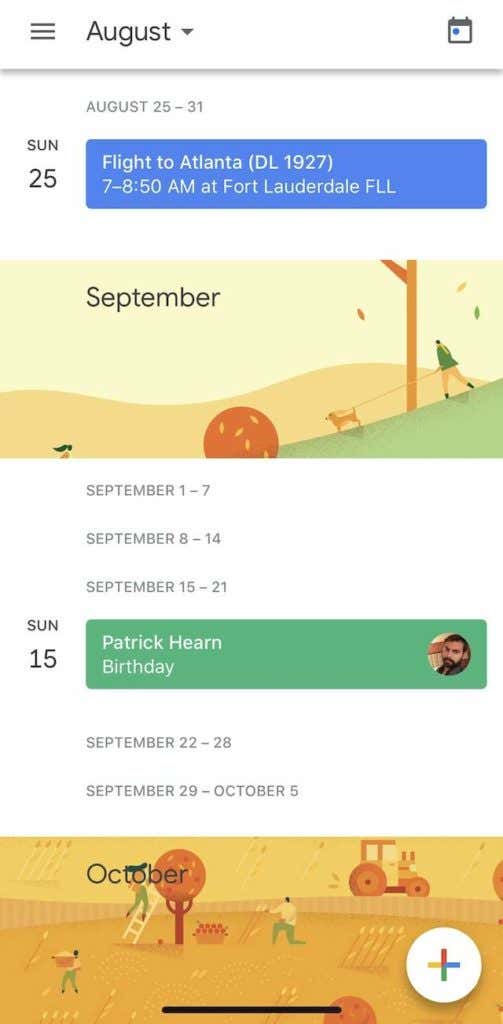
A quick tap of the sidebar lets you break down your schedule into a day-of view, a three-day view, or a week or month view. You can choose to be reminded of friends’ birthdays and federal holidays, and you can choose to see events and reminders you have set up. Best of all, Google Calendar is totally free.
If you aren’t a fan of the default iOS calendar, then Google Calendar is a great alternative. That said, there are quite a few reasons to consider the default calendar.
Best For iOS Users That Like It Simple: iOS Calendar
You might not have noticed before, but the basic Calendar app shows the current date on the home screen. It’s also integrated with the Apple ecosystem by default, so if you rely on other Apple-centric apps throughout the day, the Calendar app is a no-brainer. It also automatically pulls other calendars (like your email and Gmail calendars) into one place for quick reference.
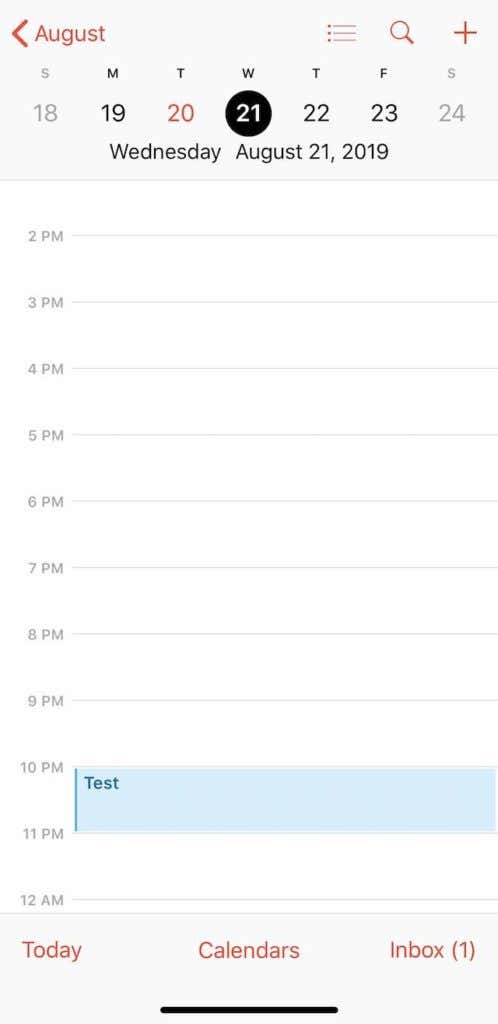
The default calendar app also has natural language processing capabilities, which means you can say something like Make a calendar entry Friday at 9 in the morning to visit the doctor. An entry will automatically be created the next Friday at 9 AM. While it isn’t completely precise, it’s an easy way to create calendar entries without a lot of typing.
You can also pull up the Inbox tab to see how many entries have been created as a result of emails, something the app excels at. If you receive flight confirmation tickets or tickets to an upcoming concert, the iOS Calendar will automatically create an entry so that you don’t forget.
It may lack a lot of the advanced features of alternative options, but it gets the job done for the vast majority of people.