You’re pretty familiar with augmented reality (AR) if you’re one of the millions of Pokémon Go enthusiasts who has spent the past two years hunting down and snapping photos of anomalous creatures that appear superimposed on the real world through your smartphone screen.
For those who aren’t familiar with AR, it’s a technology that overlays a static or dynamic computer-generated image on your view of the real world through a device interface, giving the effect of the image being part of the real world.

Beyond addictive games like Pokémon Go, augmented reality apps are quickly changing how people think and learn by taking on the job of visualizing possibilities for us. With AR, we gain a whole new perspective of the world.
We can make decisions faster and with more clarity, and we can easily understand complex information that previously required a daunting path to knowledge.
There are hundreds of augmented reality apps for iOS that are providing these benefits across a range of contexts, from information consumption to sports to design and more. But because there are so many AR apps available, there tends to be a lot of overlap. Here are 10 for iOS worth downloading.
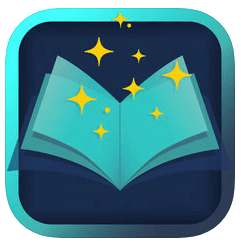
1. Bookful (free with in-app purchases available)
If you have kids, babysit or teach young children, Bookful is the perfect augmented reality app to download for iOS. You can make in-app purchases of interactive books or access a limited number of free books to read in 3D or AR.
You have the ability to swipe pages, zoom in and out, rotate and move books as they come to life on your device’s screen, with characters and other story elements popping out of the virtual pages.
What’s great is kids can also manage the app pretty easily themselves thanks to an option to play narrated versions of the books. In addition to reading or having the books narrated, kids can also play games based on the content of the books to help them understand the stories better as well as develop their cognitive skills.

2. CARROT Weather ($4.99 with in-app purchases available)
They don’t call CARROT Weather “the crazy-powerful weather app” for nothing. This app takes meteorology on your smartphone to a whole new level. Not only does it provide deep weather data you would expect from any weather app, but it also shows you weather patterns and offers an AR option that provides overviews you can swipe through and screenshot.
But what might be the best thing about CARROT Weather is how entertaining it is. The app is injected with witty humor and has its own curmudgeonly persona called OCULAR_SENSOR that responds to your actions with quips.
The app also spices things up with gamification features like Secret Locations—find all 51 secret locations the app has “hidden” on its global map—and Achievements, which are completed when you experience things like winds of 10 mph or greater for the first time. Overall, CARROT Weather is an augmented-reality-enabled app you’ll never grow bored with.

3. Golf Scope (free with paid premium option available)
Golf is one of those games you could play for years yet never improve much at. It takes athletic prowess and analytic acumen. The latter is probably where most people never get it right, if only because it actually takes time to learn how wind affects a drive, or how a slope affects a putt. Here is where an augmented reality app like Golf Scope can really help you up your game. [Note: app no longer available]
Features like Green Map show you contours, elevation, and distance displayed in 3d on the putting green, while Aim Target shows you where to aim.
Other features help you measure the speed of any green, where the break is so you can line up a perfect putt and how much power to putt with. Other features augment your putting game as well. A premium subscription gives you access to all of the technology this augmented reality app provides.

4. INKHUNTER (free with paid ad-removal option available)
Thinking about getting a tattoo? Deciding what to get is hard enough. Deciding where to get it can be just as difficult. Making sure what you want will look good where you want it is the biggest struggle.
INKHUNTER is an augmented app that cuts through these challenges. It lets you select tattoos from its image database or upload your own images, then adjust the transparency and color.
Once you have that set, INKHUNTER will superimpose the image onto the real world through your smartphone screen, allowing you to position and resize the tattoo image on your skin.
When you have the image just where you want it, capture a screenshot to analyze how the tattoo would look on you. Another option allows you to make the image 3D by drawing three lines on your skin that INKHUNTER recognizes and uses as a base from which the image pops out.

5. iScape (free with in-app purchases available)
It’s one thing to throw some mulch around a few bushes in a gardening bed and call it a day. But most people kind of wing it when it comes to actually designing the landscaping around their home or office unless they hire a professional or company with the skills to do it for them.
iScape is the augmented reality app that empowers any landscaping dilettante to actually understand what they’re doing from an aesthetic and logistical standpoint.
iScape uses AR with design tools that let you outline and visualize designs with flowers, shrubs and trees in areas where you want to landscape or plant. It offers a database of thousands of plants from which you can insert into your outdoor or indoor setting.
It also provides in-depth information on each plant so you know what you’re working with in terms of how much light or what kind of soil it needs as well as how it grows and how to plant and raise it.

6. JigSpace (free)
Learning how the world works from a textbook has never really been the best method. Experiencing the world, interacting with it, has. JigSpace is an augmented reality app that brings that experience to your phone.
It takes complex subject matter–layers of the earth, parts of the cell, even spaceships and microwaves–and gives you a 3D analysis of them through AR. These are called “Jigs” in the app. As JigSpace delves into a Jig, giving you a step-by-step breakdown of what it’s made of, you get to see the most detailed innards of a thing and learn its parts.
This brings learning into the real world, JigSpace says, helping you not just learn more but also understand what you’re learning better than you would have by looking at a diagram in a book.
Right now, this augmented reality app provides a limited number of Jigs available in its database, but soon you’ll be able to create your own Jigs and share them with others, naturally growing the JigSpace library of 3D models available in AR that take learning to a new level.

7. PLNAR (free, then pay-as-you-go and paid upgrade options)
Whether you’re a DIY homeowner, a licensed contractor, or an insurance adjuster, PLNAR is the perfect augmented reality app for getting measurements of interior space and creating a 3D model of it in real-time.
Using AR technology, PLNAR allows you to capture the dimensions of a space and specify things like doors and windows through your phone, rather than using a laser or tape measure.
The photos you then capture or the 3D models you generate are useful in several contexts, from showing a client how you’ll help them with the space they have to create more accurate estimates and adjustments for insurance claims.
By paying to upgrade to PLNAR Pro, Team, or Enterprise options, you get even more functionality, like branded reports and API webhook options.

8. Sky Guide (free)
Do you ever lie out on the lawn on a summer night and look up at the stars? Maybe if you live in a rural area, but if you live in a city, it’s unlikely you’ll see anything significant.
And even if you can see the vast cosmic dusting of stars and planets above us, it’s not easy to know what you’re looking at, unless you’re an astronomer. Sky Guide is an augmented reality app that helps you see and understand what’s floating around in the universe, from any angle at any time.
Regardless of what direction you point your device, Sky Guide can show you stars and constellations and tell you what we know about them. In addition to the AR-enabled functions at the core of the app, Sky Guide plays relaxing atmospheric music in the background to give you an out-of-this-world experience.
Extras include space station trajectory tracking, an option to travel through time and see how objects in the universe have moved, news about the universe and much more that will turn you into an amateur astronomer in no time.

9. Tonic (free)
There are certain instruments people often resort to when they decide to take on the challenge of learning to play music–guitar, violin, drums. But, of course, the piano reigns as the most popular.
It’s easy to dabble with, but a struggle to master. Tonic is an augmented reality app that makes learning the piano a little easier.
The app’s AR technology lets you see over 130 piano chords with blue dots it places on your piano keys, with chords available in flat or sharp modes and three octaves to choose from.
Tonic’s chord dictionary lets you see the notation of the chords in its database and tells you their root notes. It works with 88, 76, 61, 49, and 25 key pianos, so regardless of what you’re using to learn this classical instrument, Tonic is the augmented reality app that can help you make sense of the ivory you’re trying to create beautiful sounds with.

10. Wayfair (free)
If you thought IKEA was all the rage, think again. Wayfair offers the world’s largest selection of home goods, offering over seven million products, and you get access to all of them through its shopping app.
Better yet, the app offers an augmented reality feature called 3D View in Room that allows you to see life-sized versions of products in any space. On top of that, you can arrange products in a virtual room with Room Planner, enabling you to design the ideal space in an app before making it a reality in your own home, office or other space.
Other benefits of the app include fast, mobile-optimized checkout; professional design inspirations with Shop the Look; and a way to save ideas with Idea Boards.
So if you’re looking to update a space, think twice before heading to a home-furnishing store–jump on Wayfair and start visualizing how your space would actually look with the furniture and decor you want in it with this AR app.
Are You Ready for AR?
For many, AR is a new concept they either haven’t taken the time to explore or haven’t considered particularly useful in their lives–aren’t normal iOS apps good enough?
But many augmented reality apps truly offer a new and useful experience that augments your day-to-day habits and rituals or provides a way to expand your curiosity and knowledge across a range of contexts. Start with these 10 augmented reality apps for iOS worth downloading and see where AR takes you.
Are there other augmented reality apps for iOS you think are worth downloading? Let us know on Twitter what they are and why you think they’re useful.